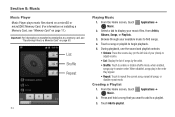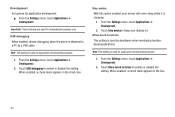Samsung SCH-R720 Support Question
Find answers below for this question about Samsung SCH-R720.Need a Samsung SCH-R720 manual? We have 2 online manuals for this item!
Question posted by dbCA on November 6th, 2013
How To Transfer Musci From Pc To Sch-r720
The person who posted this question about this Samsung product did not include a detailed explanation. Please use the "Request More Information" button to the right if more details would help you to answer this question.
Current Answers
Related Samsung SCH-R720 Manual Pages
Samsung Knowledge Base Results
We have determined that the information below may contain an answer to this question. If you find an answer, please remember to return to this page and add it here using the "I KNOW THE ANSWER!" button above. It's that easy to earn points!-
General Support
... from Outlook into PC Studio 3. Contacts Transfer Outlook Contacts to PC Studio 3 Outlook Contacts from PC Studio 3 to Phone Calendar Appointments Transfer Outlook Calendar Appointments to PC Studio 3 Transfer Outlook Calendar Appointments from PC Studio to the PC via PC Studio Double click the PC Right click on listing of Contacts on the PC and the phone has connected previously. File... -
General Support
.... There is to transfer from PC Studio 3 to the phone. Contacts Transfer Outlook Contacts to PC Studio 3 Outlook Conacts from PC Studio 3 to Phone Calendar Appointments Transfer Outlook Calendar Appointments to PC Studio 3 Transfer Outlook Calendar Appointments from PC Studio to Phone Transferring Contacts from Outlook to PC Studio 3 With the phone connected to Samsung GSM model... -
General Support
...'s To My SCH-I760? The SCH-I760 handset features several different methods to transfer MP3 files both devices to pair the phones (the default code is based on the MP3 file Select send to Bluetooth then select the handset Accept incoming data from the PC From the Samsung handset, to a PC To transfer (via Bluetooth, from a PC, to...
Similar Questions
How To Restore Contacts On, Metro Pcs Sch R720 Cell Phone
(Posted by edrBOBB11 9 years ago)
How To Find Out The Ip Address On My Metro Pcs Sch-r720 Phone
(Posted by waheejcorde 10 years ago)
Cant Get My Metro Pcs Sch-r720 Phone From Google Pinyin Keyboard Back To
english
english
(Posted by hihsl 10 years ago)