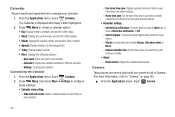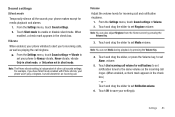Samsung SCH-R720 Support Question
Find answers below for this question about Samsung SCH-R720.Need a Samsung SCH-R720 manual? We have 2 online manuals for this item!
Question posted by mmccaAz on March 3rd, 2014
Sch-r720 How To Put Phone On Silent
The person who posted this question about this Samsung product did not include a detailed explanation. Please use the "Request More Information" button to the right if more details would help you to answer this question.
Current Answers
Related Samsung SCH-R720 Manual Pages
Samsung Knowledge Base Results
We have determined that the information below may contain an answer to this question. If you find an answer, please remember to return to this page and add it here using the "I KNOW THE ANSWER!" button above. It's that easy to earn points!-
General Support
... Not Working On My SCH-I760, I Get A Message There Is Not Enough Memory To Run The Application, How Do I Make A 3-Way Call, Or Conference Call On My Phone? Technology? Messaging Communication & Connectivity Settings & Configurations Calendar, Time & Alarms Voice Dial, Notes Or Commands Microsoft ActiveSync Windows Mobile Device Center (WMDC... -
General Support
... Is In Silent Mode? The Screen Contrast Or Brightness Of The Display On My MetroPCS SCH-A670? Downloaded Content On My MetroPCS SCH-A670? I Enter The Name In A Phonebook Entry In All CAPITAL LETTERS On The MetroPCS SCH-A670? I Change The Wallpaper (Screen Saver) On My MetroPCS I Remove It? My Phone Version MetroPCS SCH-A670? Icon... -
General Support
... My Voice Mail From Alternate Phone? Does My SCH-A310 Support The Use Of MP3s? Edit Or Erase An Event In The Planner On The SCH-A310? The Caller ID Is Not Working on the SCH-A310 What Items Come With My SCH-A310? How Do I Place My SCH-A310 In Silent / Vibrate Mode? Does My...
Similar Questions
What Technical Problems Does Samsung Sch R720 Phone Have
(Posted by gwakhvle 10 years ago)
Data. Connectivy Problem On My Samsung Sch-r720 Phone And Trouble Downloading P
(Posted by erwinbrown62057 11 years ago)
How Do I Unlock My Samsung Sch R720 Phone With A Pattern On It
(Posted by queso817 11 years ago)