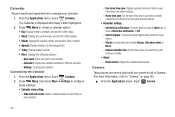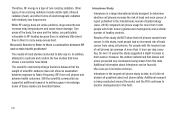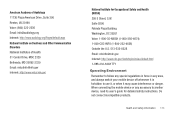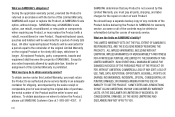Samsung SCH-R720 Support Question
Find answers below for this question about Samsung SCH-R720.Need a Samsung SCH-R720 manual? We have 2 online manuals for this item!
Question posted by himl419 on December 6th, 2013
Samsung Phone Keeps Saying Cannot Connect To Camera
The person who posted this question about this Samsung product did not include a detailed explanation. Please use the "Request More Information" button to the right if more details would help you to answer this question.
Current Answers
Related Samsung SCH-R720 Manual Pages
Samsung Knowledge Base Results
We have determined that the information below may contain an answer to this question. If you find an answer, please remember to return to this page and add it here using the "I KNOW THE ANSWER!" button above. It's that easy to earn points!-
General Support
... USB setting and Windows Media Player 9 (or higher) must be converted to your mobile phone. Connection at the top of the field to select How to transfer files from If Windows ...fix Edit Photo Files Multimedia Manage allows you want to use the edit function to start Connect phone Connect a mobile phone and a PC using Entire view from the menu. Select Import CD from the setup ... -
General Support
... by your vehicle. If the Car Kit is ready for an incoming call and keep the first on the Control Unit Install the microphone fin the correct location. ...Hopping Channel 79 channels with other Bluetooth mobile phones. Products that it is connected, press the END button for one second to your mobile phone or Car Kit during your mobile phone. IMPORTANT NOTICE Hands-Free Car Kits... -
General Support
... How Do I Connect To A Call. Does The SCH-I730 Have A Camera? Do I Turn Wi-Fi On/Off On My SCH-I730 Phone? Do I Find The Device Information Including The MAC Address Do I Connect To The Internet With... The I730 Have? I Use Voice Recordings As Ringtones On My SCH-I730? I Use It? Is Launcher On My Windows Mobile 5 Phone And How Do I Have To Refresh Internet Pages Often On The...
Similar Questions
How Do I Get My Camera To Work On Sch-r720 Keep Saying Cannot Connect To Camera
(Posted by amaduEspar 10 years ago)
My Cell Phone Sch-r720 Says Cannot Connect To Camera
(Posted by yvverena 10 years ago)
Samsung Phone Keeps Saying 'sign In Failed' Server Password Has Changed. Why?
I keep putting in password, but it continues to say same message. What can I do?
I keep putting in password, but it continues to say same message. What can I do?
(Posted by Dralisakatims 10 years ago)
Why Phone Phone Say Cannot Connect Camera. How To Get The Camera Back Working
(Posted by lexushardaway 11 years ago)
When I Try To Retreive My Email, It Keeps Saying Connection Failed, Why?
(Posted by amanda22579 12 years ago)