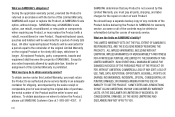Samsung SCH-R720 Support Question
Find answers below for this question about Samsung SCH-R720.Need a Samsung SCH-R720 manual? We have 2 online manuals for this item!
Question posted by ermuk on February 1st, 2014
Can I Replace The Glass On My Samsung Sch-r720 Phone
The person who posted this question about this Samsung product did not include a detailed explanation. Please use the "Request More Information" button to the right if more details would help you to answer this question.
Current Answers
Related Samsung SCH-R720 Manual Pages
Samsung Knowledge Base Results
We have determined that the information below may contain an answer to this question. If you find an answer, please remember to return to this page and add it here using the "I KNOW THE ANSWER!" button above. It's that easy to earn points!-
General Support
... ID From Being Displayed When Calling Someone From My SCH-I760 Phone? How Do I Reset My SCH-I760? How Do I Configure My SCH-I760 To Connect To The Internet? SCH-i760 FAQ Listing Below is a listing of the FAQs currently registered in our system for Mobile Devices How Do I Assign To Or Delete A Contact From... -
General Support
This phone does support the use of a microSDHC 16GB capacity memory card. To insert a microSD memory card follow the.../or the handset. How Do I Insert Or Remove The Memory Card On My TracFone SCH-R451C Phone? How Do I Insert Or Remove The Memory Card On My TracFone SCH-R451C Phone? Replace the battery cover To obtain a microSD memory card, please visit the Samsung Accessory ... -
SPH-M850 - How To Transfer MP3s via Memory Card SAMSUNG
Replace Memory Card In Phone Remove the microSD memory card from the memory card adaptor Remove the battery cover and battery from the handset Insert the microSD memory card, gold contacts down, into the memory card slot Replace the battery and cover STEP 3.
Similar Questions
What Technical Problems Does Samsung Sch R720 Phone Have
(Posted by gwakhvle 10 years ago)
Data. Connectivy Problem On My Samsung Sch-r720 Phone And Trouble Downloading P
(Posted by erwinbrown62057 11 years ago)
How Do I Unlock My Samsung Sch R720 Phone With A Pattern On It
(Posted by queso817 11 years ago)
Where Is The Email App On The Samsung Sch-r720 Phone
I try every suggestion you told me they did not work.
I try every suggestion you told me they did not work.
(Posted by sweetpe2455 11 years ago)