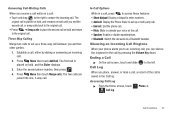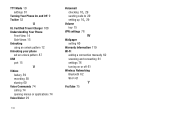Samsung SCH-R720 Support Question
Find answers below for this question about Samsung SCH-R720.Need a Samsung SCH-R720 manual? We have 2 online manuals for this item!
Question posted by mibmarral on April 22nd, 2014
How To Record Voice On Samsung Phone Model Sch-r720
Current Answers
Answer #1: Posted by online24h on May 23rd, 2014 3:45 AM
Step by step on the link below
http://www.hard-reset.com/samsung-admire-r720-hard-reset.html
Hope this will be helpful "PLEASE ACCEPT"
Related Samsung SCH-R720 Manual Pages
Samsung Knowledge Base Results
We have determined that the information below may contain an answer to this question. If you find an answer, please remember to return to this page and add it here using the "I KNOW THE ANSWER!" button above. It's that easy to earn points!-
General Support
... I Enable Or Disable Daylight Savings Time On My Model? How Do I Create And Delete Alarms On My US Cellular SCH-A870? What Is World Time And How Do I Access My Recorded Voice Notes On My US Cellular SCH-A870? How Do I Use It On My US Cellular SCH-A870? Images Sounds Images MP3s Camera General Miscellaneous... -
General Support
... Beeps Approximately Once Per Minute, How Can I Connect To The Internet With My SCH-A650? Input Modes Or Text Modes On My SCH-A650 Model Phone? How Do I Turn This Off? Date & Does My SCH-A650 Support Voice Dialing? Configurations Speed Dial Voice Dial, Notes Or Commands How Do I Disable Or Change The Startup / Shutdown Tones... -
General Support
... Do I Enable Or Disable Daylight Savings Time On My Model? How Do I Use Key Guard Or Key Lock On My Cricket SCH-A870 (Siren)? How Do I Access My Recorded Voice Notes On My Cricket SCH-A870 (Siren)? How Do I Customize The Default Shortcut Keys On My Cricket SCH-A870 (Siren)? Can I Change The Wallpaper (Screen Saver...