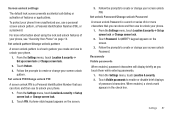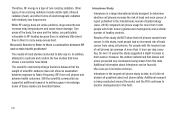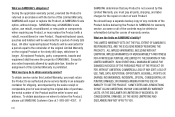Samsung SCH-R720 Support Question
Find answers below for this question about Samsung SCH-R720.Need a Samsung SCH-R720 manual? We have 2 online manuals for this item!
Question posted by randamomm on May 21st, 2014
I Forgot The Password For My Samsung Slide Up Phone What Code Could I Use To
unlock my pictures yahoo answer
Current Answers
Related Samsung SCH-R720 Manual Pages
Samsung Knowledge Base Results
We have determined that the information below may contain an answer to this question. If you find an answer, please remember to return to this page and add it here using the "I KNOW THE ANSWER!" button above. It's that easy to earn points!-
General Support
...Data From My Desktop To My Phone, But Its Asking For A Password. I Was Unable To Charge It. Click the Password box. I Use? If this password one time after that phone has been reset. It should ...Connect With My PC And Synchronize My Data From My Desktop To My Phone, But Its Asking For A Password. The password for digits of the possibilities. What Should I Was Unable To Charge ... -
General Support
... up or Volume down button at the end of the unit under normal use call feature. Switch off the HFK Pull out the HFK from the cigar lighter socket when exiting your mobile phone's user guide). Search for a password or Bluetooth code, enter "0000". Changes or modifications not expressly approved by unauthorised third parties Specifically... -
General Support
... navigation keys Select Erase All (3) to confirm deletion of All Bluetooth devices To delete All Calendar events follow Enter the User Lock Code, usually the last 4 digits of your phone number, using the navigation keys Select Erase All (3) key to confirm deletion of All Calendar events To delete All Contacts follow the steps...
Similar Questions
How To Unlock Samsung Sch-r720 Phone Forgot Password
(Posted by fnBobby 10 years ago)
How To Unlock Samsung Sch-r720 If You Forgot The Lock Screen Code
(Posted by anhelp 10 years ago)