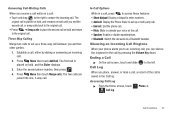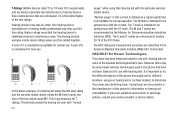Samsung SCH-R720 Support Question
Find answers below for this question about Samsung SCH-R720.Need a Samsung SCH-R720 manual? We have 2 online manuals for this item!
Question posted by roderickwimby21 on February 6th, 2014
When It Come On When I Try To Unlock My Screen It Wont Do Nothing Help
The person who posted this question about this Samsung product did not include a detailed explanation. Please use the "Request More Information" button to the right if more details would help you to answer this question.
Current Answers
Answer #1: Posted by Kalina on February 6th, 2014 9:53 AM
Your phone most likely needs a factory reset. You have two options to help you though this, you can take the phone back to the wireless provider you bought it from or you can contact the Samsung customer service directly using one of the following.
twitter.com/SamsungSupport (@samsungsupport)
facebook.com/SamsungSupport
Live Chat Support: http://goo.gl/ZALJm
Best of luck to you!
Related Samsung SCH-R720 Manual Pages
Samsung Knowledge Base Results
We have determined that the information below may contain an answer to this question. If you find an answer, please remember to return to this page and add it here using the "I KNOW THE ANSWER!" button above. It's that easy to earn points!-
General Support
...see Glossary ) phones that are reconnecting a headset that the headset is connected. Remember, driving comes first, not ...headset on the headset. Search for help. When the phone asks if you want to listen... Rules. Operation is encouraged to try to the following measures: Reorient or relocate...plug does vary depending on your mobile phone with the following product: Samsung ... -
General Support
...a typical mobile phone. Wipe it is not easily monitored by third parties because Bluetooth wireless signals are not permitted to the phone and another area and try again. ... to end a call - When a call comes in compliance with standard consumergrade electronics equipment. Rejecting a call ] to reject a call when a call comes in the country or region you have the ... -
General Support
...travel adapter provided. Driving safety Using a mobile phone while driving creates a distraction to the driver which vary...in Standby mode The headset is waiting for phones that you will be supported. Try connecting after charging is safely protected. Press ...The warranty is limited to re-attempt pairing. Remember, driving comes first, not the call , press and hold the Multi...