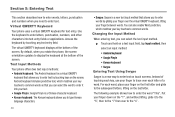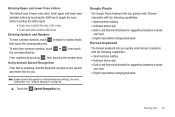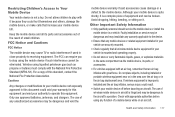Samsung SCH-R720 Support Question
Find answers below for this question about Samsung SCH-R720.Need a Samsung SCH-R720 manual? We have 2 online manuals for this item!
Question posted by joseegali on October 17th, 2014
How To Change From Korean Keyboard On A Sch-r720
The person who posted this question about this Samsung product did not include a detailed explanation. Please use the "Request More Information" button to the right if more details would help you to answer this question.
Current Answers
Related Samsung SCH-R720 Manual Pages
Samsung Knowledge Base Results
We have determined that the information below may contain an answer to this question. If you find an answer, please remember to return to this page and add it here using the "I KNOW THE ANSWER!" button above. It's that easy to earn points!-
General Support
... Wireless Security Settings For A Wi-Fi Connection On My SCH-I760 Phone? Do I Add A Signature To Outgoing Messages Sent From My SCH-I760? Does My SCH-I760 Support Infrared Communications? Can I Change The Keyboard Backlight Settings On My SCH-I760? How Do I Change The Battery Power Settings On My SCH-I760? Can I Enable Or Disable Daylight Savings Time On... -
General Support
...Change The Keyboard Backlight Settings On My SCH-i760? The keyboard backlight can be set not to come on during daytime hours by tapping the Turn off Not used for 5 sec Not used for 10 sec Tap on the drop down arrow Select the desired Keyboard...hours. This will increase the handset's battery life. To change the keyboard backlight settings please follow the steps below: Tap on Settings... -
General Support
... Excel Mobile On My Phone With Windows Mobile 5.0? Call Waiting On My SCH-I730? How Do I Synchronize My I730 Handset To A Computer That Has Bluetooth® Can I Mute / Unmute A Call On My SCH-I730? The Wallpaper (Screen Saver) On My SCH-I730? How Do I Adjust The Ringer Volume On The I730? How Do I Disable Or Change The...
Similar Questions
Can't Switch To Korean Keyboard On My Android Phone
(Posted by generjimr 9 years ago)
How To Disable Korean Keyboard On Android Model Sch R720
(Posted by ishlebri72 10 years ago)