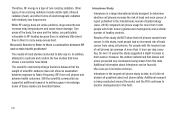Samsung SCH-R720 Support Question
Find answers below for this question about Samsung SCH-R720.Need a Samsung SCH-R720 manual? We have 2 online manuals for this item!
Question posted by smildasc on February 16th, 2014
What Cause Android Sch-r720 Low Memory
The person who posted this question about this Samsung product did not include a detailed explanation. Please use the "Request More Information" button to the right if more details would help you to answer this question.
Current Answers
Related Samsung SCH-R720 Manual Pages
Samsung Knowledge Base Results
We have determined that the information below may contain an answer to this question. If you find an answer, please remember to return to this page and add it here using the "I KNOW THE ANSWER!" button above. It's that easy to earn points!-
General Support
...4: One Touch Dial 5: Voice Privacy 6: DTMF Tones 7: Assisted Dialing 8: Memory 1: Save Options 1: Pictures 2: Videos 3: Sounds 2: Phone Memory 1: Phone Memory Usage 2: My Pictures 3: My Videos 4: My Ringtones 5: My Music 6: My Sounds... Video 7: OnlineAlbum 3: Games 4: Mobile Web 5: Browse & Menu Tree (Collapsed) SCH-U750 (Alias 2) Menu Tree Click here to view the menu tree fully expanded. -
General Support
...functions and will blink rapidly 2 times per second Standby without Connection once every 2 seconds Low Battery Continued blinking, lower the battery the faster the blink. The PIN CODE for ...laptop or other end to your audio device. this device may cause undesired operation of stereo streaming with a Bluetooth mobile phone or other Bluetooth devices before you are in progress. ... -
General Support
... Erase the video. If your battery is too low then the phone will be displayed and the camcorder application closes. How Do I Record Video With My SCH-U740? If you receive a text message, a... videos of the handset, to activate the camera Select Recording Mode, Highlight either the handset or memory card. Additional Image & To record a video follow the steps below: press and hold ...
Similar Questions
What Causes A Samsong Android Sch-r720 To Stop Charging
(Posted by dymickey 10 years ago)
On My Android Sch-r720 How Do I Put My Music On My Memory Card
(Posted by jleric 10 years ago)
Why My Phone Android Sch-r720 Want Send Multimedia Pictures
(Posted by 121JSolid 10 years ago)
How To Unlock My Metropcs Samsung Android Sch R720 Phone After Too Many Times
and forgot the account information
and forgot the account information
(Posted by Sere14 10 years ago)