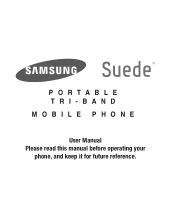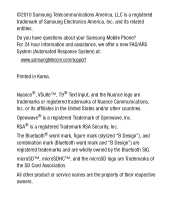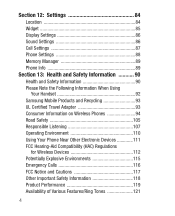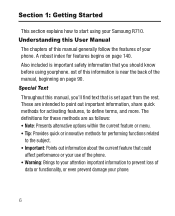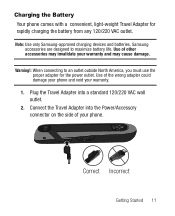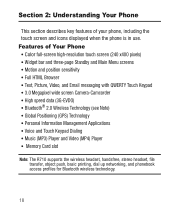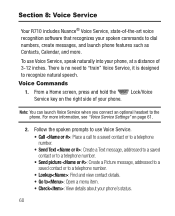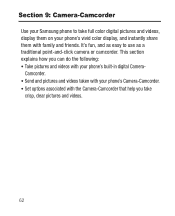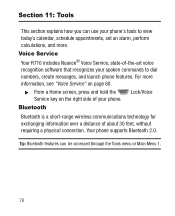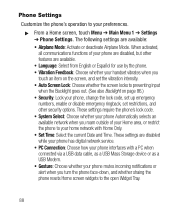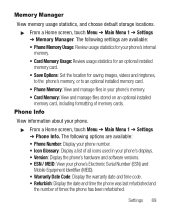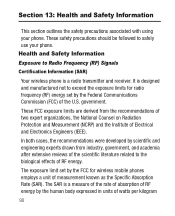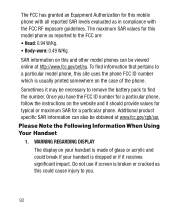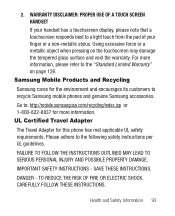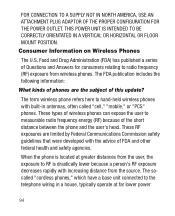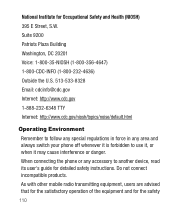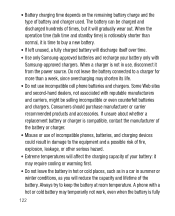Samsung SCH-R710 Support Question
Find answers below for this question about Samsung SCH-R710.Need a Samsung SCH-R710 manual? We have 1 online manual for this item!
Question posted by Praskev on June 23rd, 2014
How To Hardware Reset Samsung Suede
The person who posted this question about this Samsung product did not include a detailed explanation. Please use the "Request More Information" button to the right if more details would help you to answer this question.
Current Answers
Related Samsung SCH-R710 Manual Pages
Samsung Knowledge Base Results
We have determined that the information below may contain an answer to this question. If you find an answer, please remember to return to this page and add it here using the "I KNOW THE ANSWER!" button above. It's that easy to earn points!-
General Support
...? Can The WAP Browser Cache Be Cleared On The SCH-I760? Do I Check The Hardware / Software Version On My SCH-I760? How Do I Enable Wireless Security Settings For A Wi-Fi Connection On My SCH-I760 Phone? Will The Network Automatically Update The Time On My SCH-I760? Voice Dial, Notes or Commands How Do I Create/Delete... -
General Support
... My US Cellular SCH-U520? Do I Disable Or Change The Camcorder Sounds On My US Cellular SCH-U520? How Do I Transfer Pictures From My US Cellular SCH-U520 Phone To My Computer...SCH-U520? Does My US Cellular SCH-U520 Support Speed Dial? How Do I Check The Hardware / Software Version On My US Cellular SCH-U520? How Do I Use It On My US Cellular SCH-U520? Does The Alarm On My US Cellular SCH... -
General Support
... On Outgoing Messages? How Do I Restrict Incoming Or Outgoing Calls On My TracFone SCH-R810C Phone? How Do I Check The Hardware/Software Version On My TracFone SCH-R810C Phone? How Do I Attach The Headphones To My TracFone SCH-R810C Phone? Why Is My TracFone SCH-R810C Phone No Longer Recognizing Voice Commands? Alarms Camera & How Do I Adjust The...
Similar Questions
How Do I Reset My Cricket Sch-r710 (suede) Phone?what Do I Do If I Get To
download mode on the phone
download mode on the phone
(Posted by kalpen 9 years ago)
How To Do A Hardware Reset For My Samsung Sch-t679
(Posted by janodarlam 10 years ago)