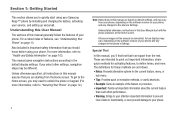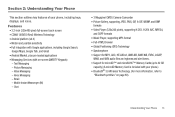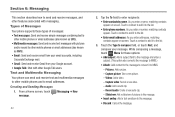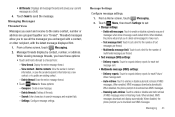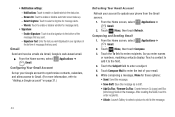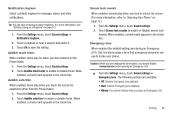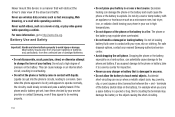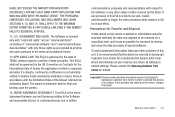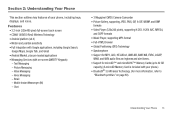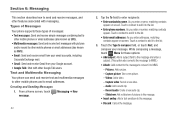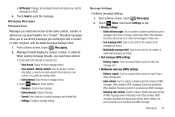Samsung SCH-R680 Support Question
Find answers below for this question about Samsung SCH-R680.Need a Samsung SCH-R680 manual? We have 2 online manuals for this item!
Question posted by thomhoga on June 26th, 2014
How To Set A Ringtone For Text Messages On A Samsung Sch-r680
The person who posted this question about this Samsung product did not include a detailed explanation. Please use the "Request More Information" button to the right if more details would help you to answer this question.
Current Answers
Related Samsung SCH-R680 Manual Pages
Samsung Knowledge Base Results
We have determined that the information below may contain an answer to this question. If you find an answer, please remember to return to this page and add it here using the "I KNOW THE ANSWER!" button above. It's that easy to earn points!-
General Support
... IM** 2: Messaging 1: Create New Message 1: Text Message 2: Multimedia Message 2: My Messages 1: Inbox 2: Sent 3: Outbox 4: Drafts 5: My Folders 3: IM 4: Templates 5: Chat 6: Delete All 7: Settings 1: IM 1: Choose Your Community 2: Profile Settings 3: Community Settings 2: Text Message 1: Send Settings 2: Current Profile 3: Text Message Profile 3: Multimedia Message 2: Retrieve Settings 3: Profile... -
General Support
...1: Mobile Email 2: Messaging 1: IM** 2: Create New Message 1: Text Message 2: Multimedia Message 3: My Messages 1: Inbox 2: Sent 3: Outbox 4: Drafts 5: My Folders 4: Templates 5: Chat 6: Delete All 7: Settings 1: IM 1: Choose Your Community 2: Profile Settings 3: Community Settings 2: Text Message 1: Send Settings 2: Current Profile 3: Text Message Profile 3: Multimedia Message 2: Receive Settings... -
General Support
...available by clicking on it. 1: Mobile Email 2: Messaging 1: Create New Message 1: Text Message 2: Multimedia Message 2: Inbox 1: View 2: Retrieve 3: Delete 4: Sort by your SIM card. Date 5: Set Phone 1: Language 2: Shortcuts 3: Light Settings 4: Greeting Message 5: Network Selection* 6: Airplane Mode 6: Set Calls 1: General 2: Voice Call...
Similar Questions
How To Set Up Voicemail Samsung Sch-r680 Free Manual
(Posted by ranvpcmat 9 years ago)
How Do I Set My Text Message Ringtones On My Straightalk Samsung Touch Screen
phone
phone
(Posted by altkinn 10 years ago)
My Samsung Sch-r680 Phone Is Not Getting Service Or Internet.
This occurred when I plugged the phone up to charge, this is the second time, I took it to my servic...
This occurred when I plugged the phone up to charge, this is the second time, I took it to my servic...
(Posted by tnhall 11 years ago)