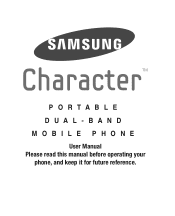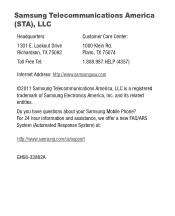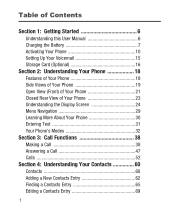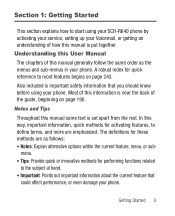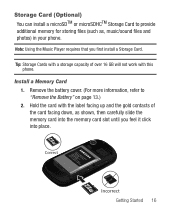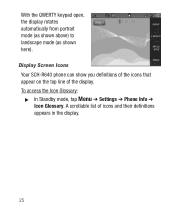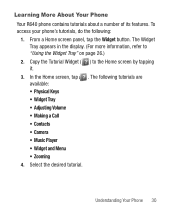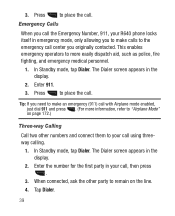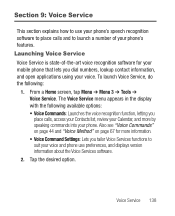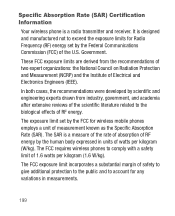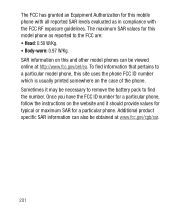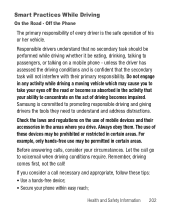Samsung SCH-R640 Support Question
Find answers below for this question about Samsung SCH-R640.Need a Samsung SCH-R640 manual? We have 1 online manual for this item!
Question posted by markaan on September 3rd, 2014
Where Is The Sim Card In A Sch-r640
The person who posted this question about this Samsung product did not include a detailed explanation. Please use the "Request More Information" button to the right if more details would help you to answer this question.
Current Answers
Related Samsung SCH-R640 Manual Pages
Samsung Knowledge Base Results
We have determined that the information below may contain an answer to this question. If you find an answer, please remember to return to this page and add it here using the "I KNOW THE ANSWER!" button above. It's that easy to earn points!-
General Support
... I Assign To Or Delete A Contact From A Caller Group On My SCH-A790? Do I Edit Or Save Entries On The SIM Card? On The SCH-A790 How Do I Set An Audible Message Alert For Missed Calls Or Voice Mails On My SCH-A790? I Configure The Phone So It Does Not Make Noise When Using The Keypad? Do... -
General Support
... I Assign To Or Delete A Contact From A Caller Group On My SCH-U810 (Renown) Phone? Does My SCH-U810 (Renown) Phone Support Email? How Do I Insert Or Remove The SIM Card On My SCH-U810 (Renown) Phone? How Do I Insert Or Remove The Battery (Cover) From My SCH-U810 (Renown) Phone? How Do I Hide My Caller ID From Being Displayed When... -
General Support
...Mail 2.11.5 Push Message 2.11.4.1 Receiving Option 2.11.4.2 Service Loading 2.12 Used Space 3 YELLOWPAGES 4 Mobile Web 5 MEdia Mall 6 AT&T GPS 6.1 Shop GPS Apps 6.2 AT&T Navigator 6.2.1 Drive ...card is available by your SIM card. Menu Tree (Collapsed) SCH-A777 Menu Tree Click here to 9.7.9.2.1 Phone Memory 9.7.9.2.2 SIM Memory 9.7.9.2.3 Always Ask 9.7.9.3 View Contacts from SIM...
Similar Questions
Sim Card Sch-r740c
Where is the sim card located in the samsung SCH-R740C?
Where is the sim card located in the samsung SCH-R740C?
(Posted by kathlynharvey2020 4 years ago)
Sch-r640 Samsung
I am locked out of my phone. I don't remember the lock code. How do i unlock it?
I am locked out of my phone. I don't remember the lock code. How do i unlock it?
(Posted by Anonymous-124339 10 years ago)