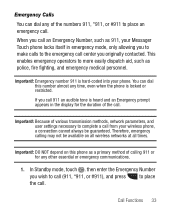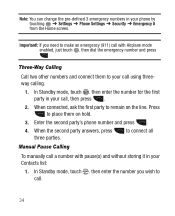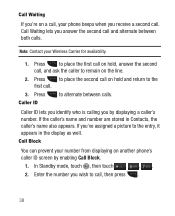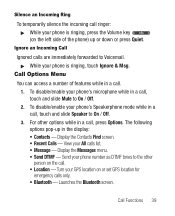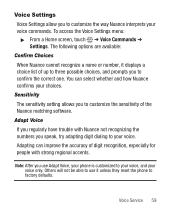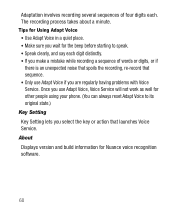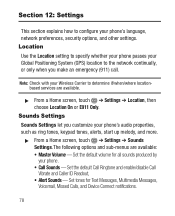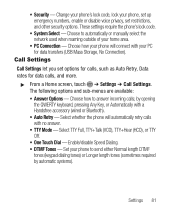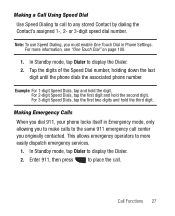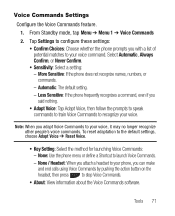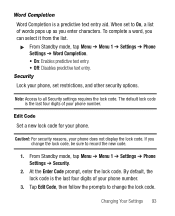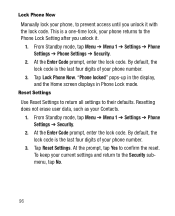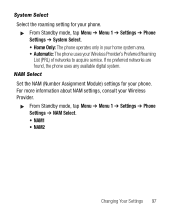Samsung SCH-R631 Support Question
Find answers below for this question about Samsung SCH-R631.Need a Samsung SCH-R631 manual? We have 3 online manuals for this item!
Question posted by inksideout166 on October 19th, 2016
Nam 2 How Do You Reset The Phone After Nam 2 Has Been Enabled
I switch from 91292 on my Samsung SCH r631 slide phone now my security code is changed it turned itself off and change things on my phone I have tried to dial Star # doesn't work
Current Answers
Answer #1: Posted by Brainerd on October 19th, 2016 9:54 AM
Hi, please follow the steps :
I hope this helps you!
Please press accept to reward my effort or post again with more details if not satisfied.
Regards, Brainerd
Answer #2: Posted by Brainerd on October 19th, 2016 9:58 AM
Hi, please download and refer to page of the user manual here:
https://www.helpowl.com/manual.php?file=aa600d6a429888e86a9653edb5241628&manual=136891
I hope this helps you!
Please press accept to reward my effort or post again with more details if not satisfied.
Regards, Brainerd
Related Samsung SCH-R631 Manual Pages
Samsung Knowledge Base Results
We have determined that the information below may contain an answer to this question. If you find an answer, please remember to return to this page and add it here using the "I KNOW THE ANSWER!" button above. It's that easy to earn points!-
General Support
... Last Longer On My SCH-I760? Can I Create Or Delete Voice Dial Entries On My SCH-I760? How Do You Activate Voice Command On The SCH-I760? How Do I Change The Functions Assigned To The Buttons On My Sch-I760? How Do I Turn On/Off Wi-Fi On My SCH-I760? How Do I Enable Wireless Security Settings For A Wi-Fi... -
General Support
... 2) Network 1) SET NAM NAM 1 NAM 2 2) ROAM OPTION Home only Automatic 3) FORCE CALL 1-Time Analog Call 3) Data 1) AUTO DETECT data off 2) BAUD RATE Auto 19200 38400 57600 115200 230400 4) Security 1) LOCK PHONE Never On power up Now 2) CHANGE LOCK New code 3) EMERGENCY # 1) 911 2) #911 3) *911 4) VOICE PRIVACY Standard Enhanced 5) RESTRICTION 3) Phonebook 6) ERASE MEMORY 7) RESET PHONE 5) Others... -
General Support
Configuration Resetting Applications Calendar / Tasks Signal Piscel Browser Notes Pocket Office - I Install ActiveSync For My Windows CE / WIndows Mobile / SmartPhone Handset? How Do I Enable Wireless Security Settings For A Wi-Fi Connection On My I730 Phone? Technology? I Delete MP3 Files From My SCH-I730? Why Doesn`t ActiveSync Allow A Bluetooth Connection On My I730? What ...
Similar Questions
How Do I Reset Phone If I Don't Have 4digit Code Anymore
how do I reset phone if I dnt have 4digit code anymore?cause you can't get to settings if I dnt have...
how do I reset phone if I dnt have 4digit code anymore?cause you can't get to settings if I dnt have...
(Posted by carlosbrownvc 1 year ago)
How Do You Reset Security Code For Samsung R631 When Your Locked Out
(Posted by shedave83 9 years ago)
How To Reset A Samsung Sch-u365 4 Digit Security Code
(Posted by felixheid 10 years ago)