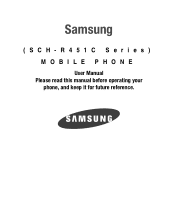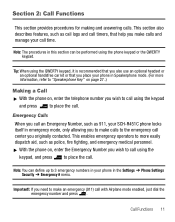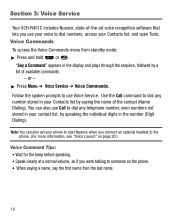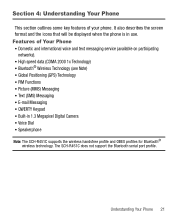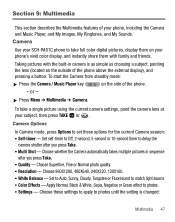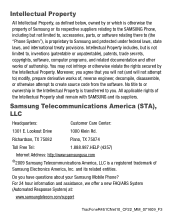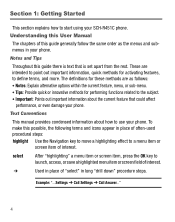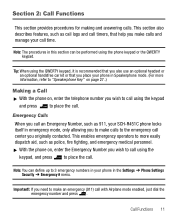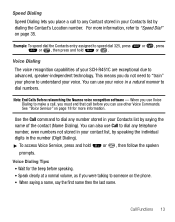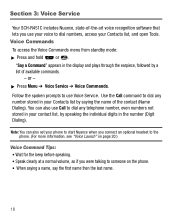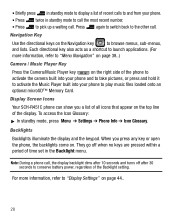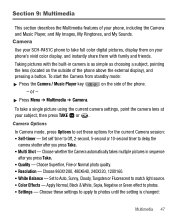Samsung SCH-R451 Support Question
Find answers below for this question about Samsung SCH-R451.Need a Samsung SCH-R451 manual? We have 4 online manuals for this item!
Question posted by crucis3 on June 6th, 2013
International Calls
how do i dial international calls from a samsung sch-r451c phone?
Current Answers
Related Samsung SCH-R451 Manual Pages
Samsung Knowledge Base Results
We have determined that the information below may contain an answer to this question. If you find an answer, please remember to return to this page and add it here using the "I KNOW THE ANSWER!" button above. It's that easy to earn points!-
General Support
...as 911, may require a SIM card to be used to make an emergency call in some cases, other emergency numbers, such as well. The SGH-I617 handset provides an international emergency number 112. Simply enter the emergency number 112 and press Note: Some ...normally be inserted, and in any country, with or without a SIM card inserted, if you are within a mobile phone network's service area. -
General Support
...call when you want. Press and hold to answer a second call . Press and hold to answer a second call . Charging the Battery The headset has a rechargeable internal...will alert you so that it to be connected to dial a number by pressing and holding the After ... or maneuvers). the call on the phone in order to pair the mobile phone with the headset. When you... -
General Support
... the Internet and other devices. such as enhanced call is a Bluetooth technology that functions as a wireless data cable, connecting a PC or PDA to the user. The most popular Bluetooth profile because it accessible to a network through a mobile phone, wirelessly. The FTP profile includes support for dialing, four functions are vcard, vmsg, vcal and vnote...
Similar Questions
I M Not Able To Use Wifi In My Samsung A 8 Mobile Phone.
Whenever i try to on my wifi in my Samsung A8 mobile phone , its not getting on. I approached Samsun...
Whenever i try to on my wifi in my Samsung A8 mobile phone , its not getting on. I approached Samsun...
(Posted by akash96299 7 years ago)
Can The Bluetooth Feature Samsung R451 Be Used For Internet Connection
(Posted by atftpaul 9 years ago)
Why Has The Sound On My Samsung Model Sch-r451c(st)quit Working?
My wife's phone is not insilent mode and the sound just quit working one day. I have pushed all the ...
My wife's phone is not insilent mode and the sound just quit working one day. I have pushed all the ...
(Posted by wdgriever 10 years ago)
My Samsung Mobile Phone To Pc Usb Driver Is Not Working Where Can I Get A Fix
My Samsung mobile phone GT-E2121B to pc usb driver is not working where can I get a fix, when wind...
My Samsung mobile phone GT-E2121B to pc usb driver is not working where can I get a fix, when wind...
(Posted by julesn9 12 years ago)