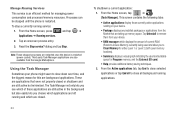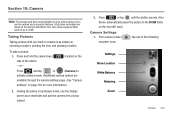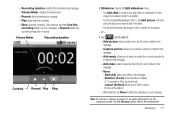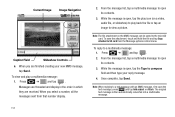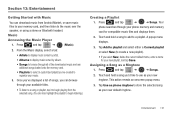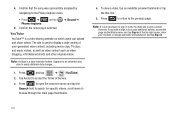Samsung SCH-M828C Support Question
Find answers below for this question about Samsung SCH-M828C.Need a Samsung SCH-M828C manual? We have 2 online manuals for this item!
Question posted by madzman68 on March 30th, 2012
Can I Download Music Videos Without An Sd Card?
The person who posted this question about this Samsung product did not include a detailed explanation. Please use the "Request More Information" button to the right if more details would help you to answer this question.
Current Answers
Related Samsung SCH-M828C Manual Pages
Samsung Knowledge Base Results
We have determined that the information below may contain an answer to this question. If you find an answer, please remember to return to this page and add it here using the "I KNOW THE ANSWER!" button above. It's that easy to earn points!-
General Support
... or view some images, videos, music (including ringtones) and other Bluetooth device Download Music, MP3 Ringtones and more may be formatted, by the phone, in order for all inquiries regarding downloads. To transfer MP3 files, via mass storage, to the memory card follow Insert a formatted microSD memory card into the memory card slot, located on the... -
General Support
... Up To Internal Memory Capacity Max Downloadable Game/App File Size Music On Demand (MOD)Capacity Max Downloadable File Size Video On Demand (VOD) Capacity Max Downloadble File Size Removable Memory Slot Type: microSD Card Type: microSDHC Format By Phone: Applications Tab > Phone Storage > Format SD Card Max Storage Size: 16GB Recommended Card Size: Camera / Camcorder Memory Camera... -
General Support
... Settings 9.7.1.1 Text Messag e 9.7.1.1.1. Preferences 9.7.2.5. Shows when a memory card is available by clicking on it. 1 AT&T Music 1.1 Music Player 1.1.1 Now Playing 1.1.2 All Music 1.1.3 Artists 1.1.4 Albums 1.1.5 Playlists 1.1.6 Shop Music 1.1.7 Download Status 1.2 Shop Music 1.3 MusicID 1.4 XM Radio 1.5 Music Videos 1.6 Make UR Tones 1.7 Community 1.7.1 Go 1.7.2 Reload 1.7.3 Desktop...
Similar Questions
How Come I Cant Move My Applications To My Sd Card On Samsung Sch-m828c
(Posted by heconjohn 9 years ago)
S738c Download To Ext Sd Card
i have tried all that i can think of to send files to my external sd card and dont know what i shoul...
i have tried all that i can think of to send files to my external sd card and dont know what i shoul...
(Posted by kimberly0809 9 years ago)
Move To Sd Card
I know how to move applications to the SD card but the option is greyed out for most of the applicat...
I know how to move applications to the SD card but the option is greyed out for most of the applicat...
(Posted by chevdragon 11 years ago)
Setting A Downloaded Ringtone From Sd Card To Caller Id
I have music saved on my nenory card, how can i set these up for caller i.d.
I have music saved on my nenory card, how can i set these up for caller i.d.
(Posted by vampiraqueen 12 years ago)