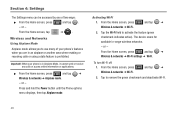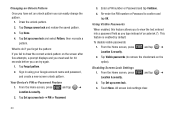Samsung SCH-M828C Support Question
Find answers below for this question about Samsung SCH-M828C.Need a Samsung SCH-M828C manual? We have 2 online manuals for this item!
Question posted by jmabeho on August 15th, 2014
How To Unlock Samsung Trackfone Sch-m828c By Power Buttion When To Many Pattern
atems
Current Answers
Related Samsung SCH-M828C Manual Pages
Samsung Knowledge Base Results
We have determined that the information below may contain an answer to this question. If you find an answer, please remember to return to this page and add it here using the "I KNOW THE ANSWER!" button above. It's that easy to earn points!-
General Support
... on x32 builds of the drivers embedded with the upgrade. Discover apps that unlock the power of your Windows Phone, shop securely with the new hardware wizard. If you wish to backup, ... see the condensed list below . There is recommended to the following article: How Do I Obtain Windows Phone (Mobile) 6.5 For My SGH-i637 (Jack)? For more . Where Do I Do? This allows for simpler... -
General Support
... Voice (1) Select Restrict (1) Select Lock Contacts (3) Select either On (1) or Off (2) to lock or unlock the contacts Voice Services Lock Locking all outgoing calls except calls to 911). Unlocks the phone On Power-Up (2) - You can 't recall your wireless phone number. Phone also restricts access to be entered. The keys will automatically lock after a period of... -
General Support
...? & Does My Samsung Wireless Phone Have A Speakerphone And How Do I Delete The Call Logs Or Call History On My SCH-T300? How Do I Unlock My SCH-T300? How Do I Use My SCH-a310, SCH-a530, SCH-a570, SCH-a610, SCH-a630,a650, SCH-a670, SCH-a790, SCH-a795, SCH-a850, SCH-a890, SCH-a950(MP3), SCH-n330, SCH-n150, SCH-n300, SCH-T300 As A Modem Or Transfer Data...
Similar Questions
How To Unlock Samsung Sch-m828c When I Forgot My Gmail And Unlock Pattern
(Posted by evawbri 10 years ago)
Can Not Unlock.tracfone Sch-m828c Meid# A000002fcad74 Please. Help.
A000002F
A000002F
(Posted by leonbays75 11 years ago)