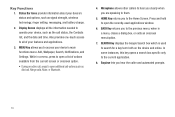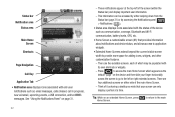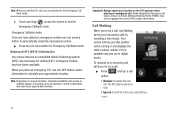Samsung SCH-M828C Support Question
Find answers below for this question about Samsung SCH-M828C.Need a Samsung SCH-M828C manual? We have 2 online manuals for this item!
Question posted by tahatchent on September 15th, 2014
Samsung Model Sch-m828c Gp, How To Reactivate Caller Id
The person who posted this question about this Samsung product did not include a detailed explanation. Please use the "Request More Information" button to the right if more details would help you to answer this question.
Current Answers
Related Samsung SCH-M828C Manual Pages
Samsung Knowledge Base Results
We have determined that the information below may contain an answer to this question. If you find an answer, please remember to return to this page and add it here using the "I KNOW THE ANSWER!" button above. It's that easy to earn points!-
General Support
... recommend choosing the Service Provider from the drop down menu above, then selecting the Model Number of the phone in Charging Overnight? Picture Caller ID Assigned To My Contact Is Not Showing, How Do I Recently Registered My New Samsung Phone But Have Not Received My Free Gift, What Is The Status? Is 1X Technology... -
General Support
... Or Delete Speed Dial Entries On My Generic CDMA SCH-R600 (Adorn) Phone? How Do I Use It On My Generic CDMA SCH-R600 (Adorn) Phone? What Is World Time And How Do I Hide My Caller ID From Being Displayed When Calling Someone From My Generic CDMA SCH-R600 (Adorn) Phone? How Do I Insert Or Remove The Memory Card... -
General Support
...SCH-A777 Menu Tree Click here to SIM 8.8.2 Copy Contacts from SIM 8.8.3 Delete Contacts from 9.7.9.3.1 Phone... Update 9.11 Phone Information 9.11.1 My Number 9.11.2 Manufacturer 9.11.3 Model 9.11.3.1 SGH-A777 9.11.4 Device ID 9.11.5 Software...2.12 Used Space 3 YELLOWPAGES 4 Mobile Web 5 MEdia Mall 6 AT&T GPS 6.1 Shop GPS Apps 6.2 AT&T Navigator ... Wallpaper 7.4.2.2.2 Caller ID 7.4.2.3 Take ...
Similar Questions
No Caller Id When I Got A Call On Samsung Sch-m828c (gp)
(Posted by hjj1Ro 9 years ago)
Sch-m828c Display No Caller Id When I Receive Calls
(Posted by RanCOLBYO 10 years ago)
How To Turn On Caller Id On Samsung Galaxy Model Sch-m828c
(Posted by Kagai 10 years ago)