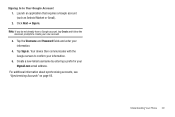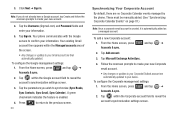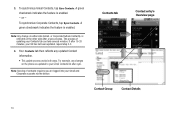Samsung SCH-M828C Support Question
Find answers below for this question about Samsung SCH-M828C.Need a Samsung SCH-M828C manual? We have 2 online manuals for this item!
Question posted by orda on June 12th, 2014
How To Gmail Login On Tracfone Sch M828c
The person who posted this question about this Samsung product did not include a detailed explanation. Please use the "Request More Information" button to the right if more details would help you to answer this question.
Current Answers
Related Samsung SCH-M828C Manual Pages
Samsung Knowledge Base Results
We have determined that the information below may contain an answer to this question. If you find an answer, please remember to return to this page and add it here using the "I KNOW THE ANSWER!" button above. It's that easy to earn points!-
General Support
... (2) Enter contact information, using the keypad and navigation keys, into the following choices: Name Mobile Home Work Pager E-Mail Group Ringtone Fax Image Press the OK button to Save the contact ...ringtone and assign an image for each of the contact's phone numbers. How Do I Create Or Delete A Contact On My TracFone SCH-R451C Phone? You can also assign the contact to a group and ... -
General Support
How Do I Mute/Unmute A Call On My TracFone SCH-R451C Phone? Press it to mute the phone's microphone for privacy. During a call, the left of the handset display to unmute the TracFone SCH-R451C handset. You will see the Mute icon on the top left soft key button on the handset functions as the Mute button. Press... -
General Support
...Of Advanced Features On My TracFone SCH-R451C Phone? For verification please check... with your Service Provider and are subject to additional charges, subscriptions fees or restrictions. Way Calling / Conference Calls VS (Video Share) Streaming Video FOTA (Firmware Over THe Air) NAB (Network Address Book) NITZ (Network Identity and Time Zone) FM Radio Mobile...
Similar Questions
How To Unlock A Samsung Tracfone Sch-m828c Without Sim Card
(Posted by blackmea 10 years ago)
Can Not Unlock.tracfone Sch-m828c Meid# A000002fcad74 Please. Help.
A000002F
A000002F
(Posted by leonbays75 11 years ago)