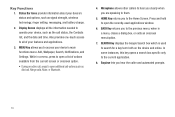Samsung SCH-M828C Support Question
Find answers below for this question about Samsung SCH-M828C.Need a Samsung SCH-M828C manual? We have 2 online manuals for this item!
Question posted by sirjpatmac on October 1st, 2013
Where Is The Caller Id Setting On Schm828c
The person who posted this question about this Samsung product did not include a detailed explanation. Please use the "Request More Information" button to the right if more details would help you to answer this question.
Current Answers
Related Samsung SCH-M828C Manual Pages
Samsung Knowledge Base Results
We have determined that the information below may contain an answer to this question. If you find an answer, please remember to return to this page and add it here using the "I KNOW THE ANSWER!" button above. It's that easy to earn points!-
General Support
... soft key for Done to save the Caller ID setting Press the home key to return to the home screen Instead of a call may be displayed requesting this feature be completed if the person being called has set their phone to try again. How Do I Hide My Caller ID From Being Displayed When Calling Someone... -
General Support
... for the A670's caller ID setting to display names instead of numbers, the telephone number for the contact must be incorrect 1-800-123-4567 On My SCH-A670 My Caller ID Shows The Phone Number Only, Even Though The Caller Is In My... -
General Support
... to the original call waiting message and the caller's name (if it Tap on Get Settings Tap on one of the following Caller ID settings: Notify me Do not notify me Tap on OK, in the top left corner Tap on Settings From the Personal tab, tap on the Phone icon Tap on the Services tab, at...
Similar Questions
Why Did My Caller Id Stop Working On My Sch-m828c Cell Phone
(Posted by HaiePp 9 years ago)
How To Set Your Caller Id On A Samsung Galaxy Sch-m828c
(Posted by stcarl 9 years ago)
How Do You Change Caller Id Setting On Samsung Sch-m828c
(Posted by schapdanie 10 years ago)
How Do I Enable Caller Id And Disable Lock On Sch-m828c. ?
(Posted by cshuler004 12 years ago)