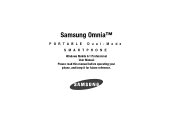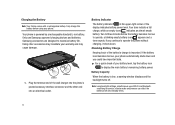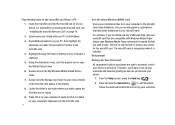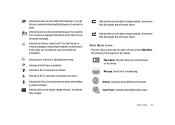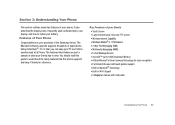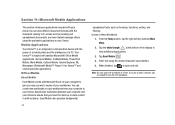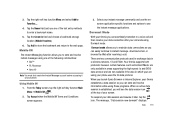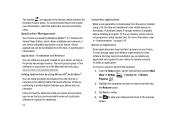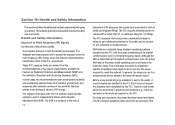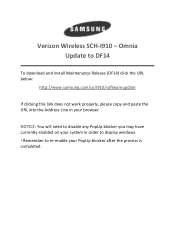Samsung SCH-I910 Support Question
Find answers below for this question about Samsung SCH-I910.Need a Samsung SCH-I910 manual? We have 2 online manuals for this item!
Question posted by dzidngre on February 8th, 2014
How To Unlock A Password Samsung Omnia I910
The person who posted this question about this Samsung product did not include a detailed explanation. Please use the "Request More Information" button to the right if more details would help you to answer this question.
Current Answers
Related Samsung SCH-I910 Manual Pages
Samsung Knowledge Base Results
We have determined that the information below may contain an answer to this question. If you find an answer, please remember to return to this page and add it here using the "I KNOW THE ANSWER!" button above. It's that easy to earn points!-
General Support
... Update The Time On My SCH-I910 (Omnia) Phone? How Do I Configure The Backlight On My SCH-I910 (Omnia) Phone To Stay On Longer? How Do I Change To Military Time Format On My SCH-I910 (Omnia) Phone? How Do I Place My SCH-I910 (Omnia) Phone In Silent / Vibrate Mode? How Do I Delete All Sounds or Ringtones From My SCH-I910 (Omnia) Phone? SCH-I910 (Omnia) Bluetooth Index How Do... -
General Support
... to see the menu tree in collapsed view. View - Blue indicate a submenu is available by clicking on the SCH-I910 (Omnia) Start Today Office Mobile Excel Mobile OneNote Mobile PowerPoint Mobile Word Mobile Calendar Contacts Messaging Opera Browser Phone Programs Games ActiveSync Calculator Call Log Camera Clock Connected Home Digital Frame Easy Settings FM Radio File Explorer Internet... -
General Support
... The profile defines the protocols, procedures and features to access a remote network through a mobile phone, wirelessly. You can be streamed from a laptop, by connecting through a network access point...SYNC defines client and server device roles. What Bluetooth Profiles Are Supported On My SCH-I910 (Omnia) Phone? Unlike the HSP, which is received, a tone can increase or decrease the...
Similar Questions
Instructions On How To Unlock An Samsung Boost Mobile Phone
(Posted by Winbu 10 years ago)
Unlock Samsung Sch-i910
how can i unlock my samsung sch-i910 to use any other net work like tata or reliance in india....
how can i unlock my samsung sch-i910 to use any other net work like tata or reliance in india....
(Posted by picky22 12 years ago)