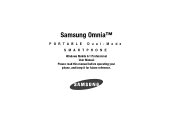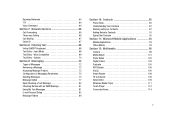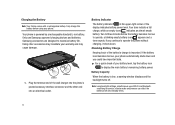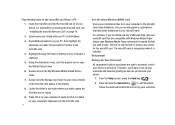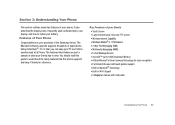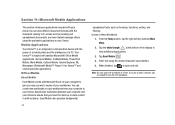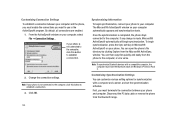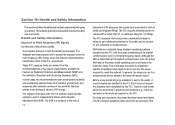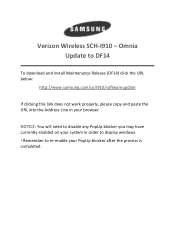Samsung SCH-I910 Support Question
Find answers below for this question about Samsung SCH-I910.Need a Samsung SCH-I910 manual? We have 2 online manuals for this item!
Question posted by picky22 on December 14th, 2011
Unlock Samsung Sch-i910
how can i unlock my samsung sch-i910 to use any other net work like tata or reliance in india....
Current Answers
Answer #1: Posted by techie12330 on December 15th, 2011 2:49 AM
You could find this information on this site.
http://www.ehow.com/how_7513085_unlock-gps-samsung-omnia-i910.html
Related Samsung SCH-I910 Manual Pages
Samsung Knowledge Base Results
We have determined that the information below may contain an answer to this question. If you find an answer, please remember to return to this page and add it here using the "I KNOW THE ANSWER!" button above. It's that easy to earn points!-
General Support
...On My SCH-I910 (Omnia) Phone? How Do I Use It On My SCH-I910 (Omnia) Phone? How Do I Stop My SCH-I910 (Omnia) Phone From Beeping Every Minute? How Do I Change The Alarm Volume On My SCH-I910 (Omnia) Phone? How Do I Forward E-mail On My SCH-I910 (Omnia) Phone? How Do I Play MP3 Files On My SCH-I910 (Omnia) Phone? How Do I Remove Programs On My SCH-I910 (Omnia) Phone? How... -
General Support
SPH-a420 SPH-a580 How Do I Check The Amount Of Used / Available Minutes On My Trumpet Mobile Phone? How Do I Check The Amount Of Used / Available Minutes On My Trumpet Mobile Phone? details on how to check the amount of minutes used or available on your Trumpet Mobile handset. -
General Support
... your model. Top How Can I Access My T-Mobile Voice Mail From An Alternate Phone? How Do I Check The Amount Of Used / Available Minutes On My T-Mobile Phone? My Voicemail Is Not Working, How Can I Make A 3-Way Call, Or Conference Call On My T-Mobile Phone? Connectivity How Do I Fix It? Comes With My T-Mobile Phone? Messaging Communication & Am I Enable It...
Similar Questions
Samsung Sch-i910 Can I Used My Samsung Omnia 9ch-i910 As Gps ?
Can i used my Samsung Omnia 9CH-i910 as GPS ?
Can i used my Samsung Omnia 9CH-i910 as GPS ?
(Posted by mykolaobukhov 10 years ago)
Why Has The Sound On My Samsung Model Sch-r451c(st)quit Working?
My wife's phone is not insilent mode and the sound just quit working one day. I have pushed all the ...
My wife's phone is not insilent mode and the sound just quit working one day. I have pushed all the ...
(Posted by wdgriever 10 years ago)
Can Sch-i910 Mobile Of Samsung Will Work In India In India
sch-i910 i have this cell phone with me so is it possible that it will work in india beacuse it's cd...
sch-i910 i have this cell phone with me so is it possible that it will work in india beacuse it's cd...
(Posted by ajinkyar 11 years ago)
Where Do I Get The Driver For Pc For My Mobile Phone Samsung
Sgha667 Hspa
DRIVER FOR MY PC USB FOR MY MOBILE PHONE SGHA667 HSPA SAMSUNG
DRIVER FOR MY PC USB FOR MY MOBILE PHONE SGHA667 HSPA SAMSUNG
(Posted by dionlazani 11 years ago)