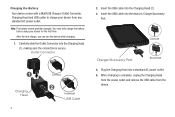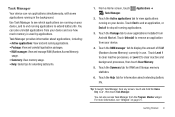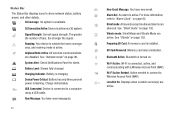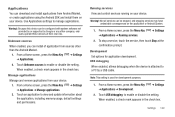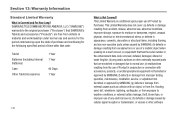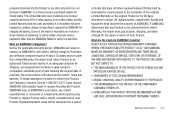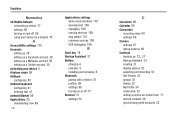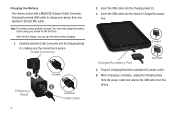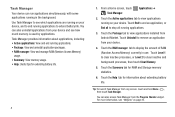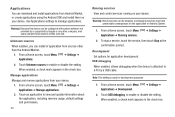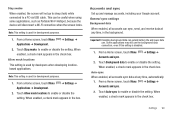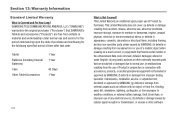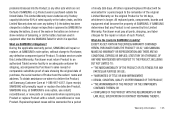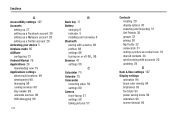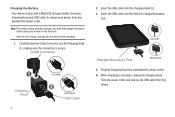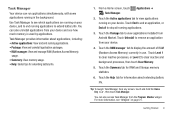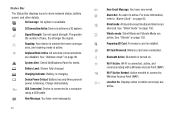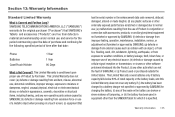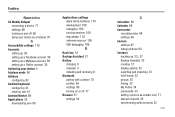Samsung SCH-I800 Support Question
Find answers below for this question about Samsung SCH-I800.Need a Samsung SCH-I800 manual? We have 3 online manuals for this item!
Question posted by hudu on April 14th, 2014
Sch 1800 Battery How Remove
The person who posted this question about this Samsung product did not include a detailed explanation. Please use the "Request More Information" button to the right if more details would help you to answer this question.
Current Answers
Related Samsung SCH-I800 Manual Pages
Samsung Knowledge Base Results
We have determined that the information below may contain an answer to this question. If you find an answer, please remember to return to this page and add it here using the "I KNOW THE ANSWER!" button above. It's that easy to earn points!-
General Support
...Changes Signify On My SCH-I910 (Omnia) Phone? How Do I Use Them On My SCH-I910 (Omnia) Phone? What Are USB Settings And How Do I Insert Or Remove The Battery (Cover) From My SCH-I910 (Omnia) Phone?... Voice Mails On My SCH-I910 (Omnia) Phone? How Do I Encrypt Files On A microSD Card On My SCH-I910 (Omnia) Phone? Can I Synchronize My SCH-I910 (Omnia) Phone To My PC Via Bluetooth? How Do... -
How To Use Touch Or Stylus Pen Flicks Instead Of A Mouse (Windows Vista) SAMSUNG
... Pen Flicks Training Touch or Stylus Pen Flicks are two categories of a gesture from the Microsoft website. Editing flicks include copy, paste, undo, and delete. Tablet PC > Click here for all with this content? There are gestures you can improve the content. Pen Flicks Training A full article about Touch or Stylus... -
General Support
... system, and hardware it comes preconfigured with SP2 and additional PC tablet technologies. Attachment : Q1_Q1U_Q1UP Specifications_Parts_& Accessories.pdf Samsung does not support or recommend upgrading ...does not support or have touch screen operation and other tablet PC functions. Can I Upgrade The Hard Drive On My Q1 Ultra Mobile PC? Each model has already been optimized to...
Similar Questions
I Recently Purchased A Used Galaxy Tab Sch-1800 From A Friend, It Was His Brothe
I recently purchased a used Galaxy tab SCH-1800 from a friend, it was his brothers who had died. It ...
I recently purchased a used Galaxy tab SCH-1800 from a friend, it was his brothers who had died. It ...
(Posted by candy102361 8 years ago)
How Do You Root Gingerbread 2.3.5 On Galaxy Sch 1800 Tab 2013
(Posted by tang1ourydi 10 years ago)
Touch Screen Replacement For Samsung Galaxy Tab Sch-1800.
I have a Samsung Galaxy Tab SCH-1800 from Verizon and the Touchscreen is Cracked. I found some simil...
I have a Samsung Galaxy Tab SCH-1800 from Verizon and the Touchscreen is Cracked. I found some simil...
(Posted by ldiaz 12 years ago)
Parts For The Samsung Galaxy Sch-1800
WHERE DO GET SOME, I NEED A NEW SCREEN. I HAVE FOUND SCREENS FOR OTHER TABS BUT NOT MY SAMSUNG.
WHERE DO GET SOME, I NEED A NEW SCREEN. I HAVE FOUND SCREENS FOR OTHER TABS BUT NOT MY SAMSUNG.
(Posted by cmichael75000 12 years ago)
Iwant To Software For Samsung Galaxy Tab
Sch-1800
(Posted by aboyousif252 12 years ago)