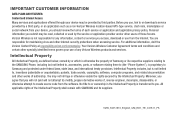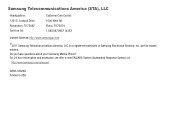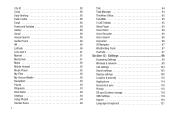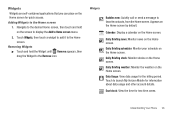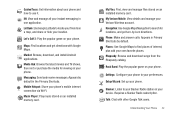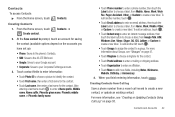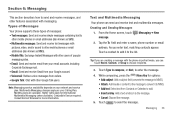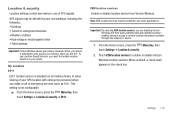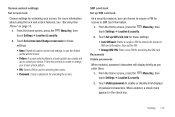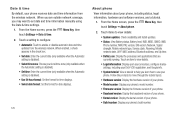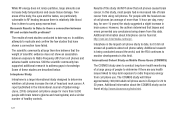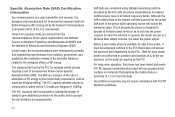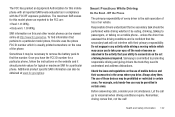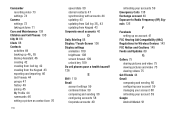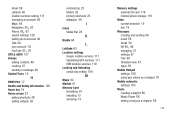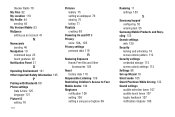Samsung SCH-I510 Support Question
Find answers below for this question about Samsung SCH-I510.Need a Samsung SCH-I510 manual? We have 2 online manuals for this item!
Question posted by genticrjone on April 29th, 2014
How To Sim Unlock Sch I510 Verizon
The person who posted this question about this Samsung product did not include a detailed explanation. Please use the "Request More Information" button to the right if more details would help you to answer this question.
Current Answers
Related Samsung SCH-I510 Manual Pages
Samsung Knowledge Base Results
We have determined that the information below may contain an answer to this question. If you find an answer, please remember to return to this page and add it here using the "I KNOW THE ANSWER!" button above. It's that easy to earn points!-
General Support
... your User Guide provided with the phone. For information on saving entries to the SIM card, Int'l (GSM) mode must be stored on the SIM card can be viewed, stored, and copied to 250 entries can be selected. Entries on the SIM card provided by Verizon Wireless. On The SCH-A790 How Do I Edit Or Save... -
General Support
... Do I Make / Receive International Calls With My Verizon Wireless Phone? To roam in CDMA mode. How Do I Make / Receive International Calls With My Verizon Wireless Phone? THE GSM BAND PRESENT ON THE SCH-I830 CONFORMS TO AND OPERATES ON EUROPEAN STANDARDS ONLY AND CANNOT BE UNLOCKED FOR USE WITH OTHER CARRIERS. For more information regarding... -
General Support
... Do I Change Text Input Modes On My SCH-U810 (Renown) Phone? Do I Access Airplane Mode On My SCH-U810 (Renown) Phone? How Do I Use Call Waiting On My Verizon Wireless Phone? How Do I Send Video From My SCH-U810 (Renown) Phone? How Do I Change The Camera Resolution On My SCH-U810 (Renown) Phone? Can An Image Be Assigned To A Contact...