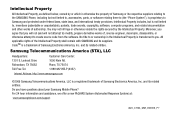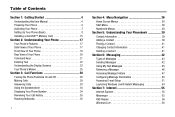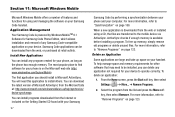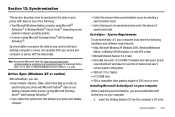Samsung SCH-I220 Support Question
Find answers below for this question about Samsung SCH-I220.Need a Samsung SCH-I220 manual? We have 2 online manuals for this item!
Question posted by RayLE on June 9th, 2014
How To Shut Off Flight Mode On A Samsung Schi220 Windows Phone
The person who posted this question about this Samsung product did not include a detailed explanation. Please use the "Request More Information" button to the right if more details would help you to answer this question.
Current Answers
Related Samsung SCH-I220 Manual Pages
Samsung Knowledge Base Results
We have determined that the information below may contain an answer to this question. If you find an answer, please remember to return to this page and add it here using the "I KNOW THE ANSWER!" button above. It's that easy to earn points!-
General Support
... (in a natural voice) one of the following Voice Commands: Call (Name) Dial (Number) Call Back (Name) ReDial (Number) Lookup (Name) Open (Application) Turn Flight Mode On Turn Flight Mode Off Help Phone Call Back ReDial Contacts Show (Name) Show Contacts Media Play Media Pause Stop Play What track is heard & If a name has only... -
General Support
...Name) ReDial (Number) Lookup (Name) Open (Application) Go To (Application) Turn Flight Mode On Turn Flight Mode Off Help Phone Call Back ReDial Contacts Show (Name) Show Contacts Media Play Media Pause Stop Play What... Visit What day is this? What calls have I Use Voice Dialing On My SCH-I910 (Omnia) Phone When Using A Bluetooth Headset? Say "No" to call . Simply select an option by ... -
General Support
... numbers such as "one of the following Voice Commands: Call (Name) Dial (Number) Call Back (Name) ReDial (Number) Lookup (Name) Open (Application) Turn Flight Mode On Turn Flight Mode Off Help Phone Call Back ReDial Contacts Show (Name) Show Contacts Media Play Media Pause Stop Play What track is no voice training required to use...
Similar Questions
How Can I Switch My S8300 To Flight Mode?
how can I switch an S8300 to flight mode?
how can I switch an S8300 to flight mode?
(Posted by nimaunders 8 years ago)
How To Master Reset Windows Phone Sch-r860u How To Master Reset Phone
(Posted by bboyextreme 9 years ago)