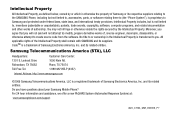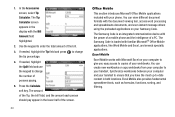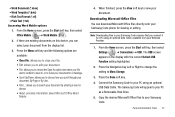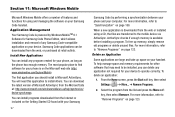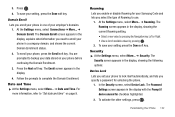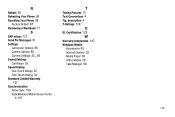Samsung SCH-I220 Support Question
Find answers below for this question about Samsung SCH-I220.Need a Samsung SCH-I220 manual? We have 2 online manuals for this item!
Question posted by jdrobe on January 30th, 2014
How To Reset A Samsung Sch-1220 Forgot Password
The person who posted this question about this Samsung product did not include a detailed explanation. Please use the "Request More Information" button to the right if more details would help you to answer this question.
Current Answers
Related Samsung SCH-I220 Manual Pages
Samsung Knowledge Base Results
We have determined that the information below may contain an answer to this question. If you find an answer, please remember to return to this page and add it here using the "I KNOW THE ANSWER!" button above. It's that easy to earn points!-
General Support
...) features two different methods to reset the handset's factory settings, thru the phone menus or using the keypad (the default password is 0000) (No longer required for Windows Mobile 6) Press the left side, of the handset, just above the ear speaker (See picture below : WARNING: This Reset will Delete ALL added Data... -
General Support
..., there is a possibility that personal data may also be lost. If you have a means of backing up your Cricket handset back to reset your data, please do so before performing this reset. details on how to factory default settings. SCH-A870 How Do I Reset My Cricket Model Phone? -
General Support
...;However, there is a possibility that personal data may also be lost. If you have a means of backing up your Generic CDMA handset back to reset your data, please do so before performing this reset. SCH-R430 MyShot 2007 SCH-a870 2006 SCH-a630 How Do I Reset My Generic CDMA Model Phone?
Similar Questions
How To Reset A Forgotten Rest Password On A Samsung Sch I220
(Posted by tebas 9 years ago)
How To Reset Sgh A187 Forgot Password On Samsung Sgh-a187
(Posted by twgooru 10 years ago)