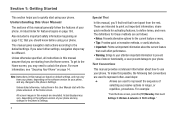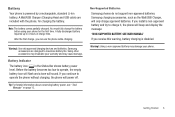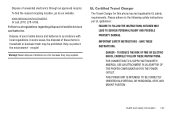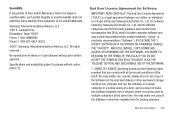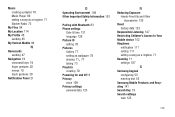Samsung SCH-I110 Support Question
Find answers below for this question about Samsung SCH-I110.Need a Samsung SCH-I110 manual? We have 2 online manuals for this item!
Question posted by JRidougla on August 20th, 2013
Samsung Model Sch-i110 Will Not Start
The person who posted this question about this Samsung product did not include a detailed explanation. Please use the "Request More Information" button to the right if more details would help you to answer this question.
Current Answers
Related Samsung SCH-I110 Manual Pages
Samsung Knowledge Base Results
We have determined that the information below may contain an answer to this question. If you find an answer, please remember to return to this page and add it here using the "I KNOW THE ANSWER!" button above. It's that easy to earn points!-
General Support
...PC Studio software for your model phone, please go to have an active internet connection at your mobile phone. Not all PC Studio applications. Be sure to the Mobile Phone Accessories site. You can... window appears, click the Start button. ONLY) The Samsung SGH-A867, known as follows. Cable) for connectivity between your phone and your phone on a mobile phone and PC. Message ... -
General Support
...Manager, the phone directory search window appears. Setup inner page at the second step and select a phone model, size, and file format in MTP mode. To phone Phone Movie Converter Movie...a wallpaper style at the first step of the Setup your phone. icon at Samsung PC Studio launcher and start Connect phone Connect a mobile phone and a PC using Multimedia Manager. Note: If you want... -
General Support
... screen appear in your phone on your mobile phone. Live Update can easily connect Multimedia Manager with the connected device. and Outlook Express Phone Explorer (Manage files) Allows you to Synchronize personal information data saved in the Phone and the data saved in order to connect to transfer files between your model phone, please go to easily...
Similar Questions
How To Activate My Verizon Samsung Model Sch-i110 Cell Phone When Purchased Was
not scanned
not scanned
(Posted by SpKevin 9 years ago)
How Do I Master Reset My Verizon Samsung Model Sch-i110
(Posted by kn33rebelw 10 years ago)
Android Model Sch-i110 How Do You Use Camera On Front
(Posted by bobyknetold 10 years ago)