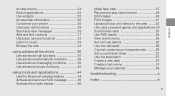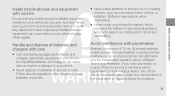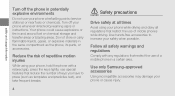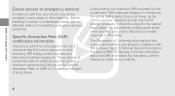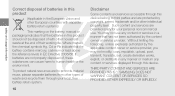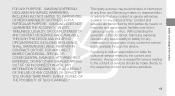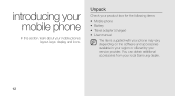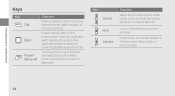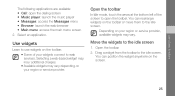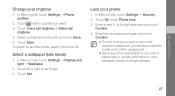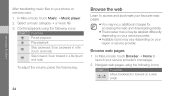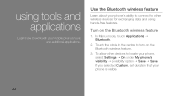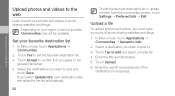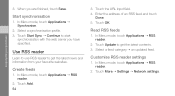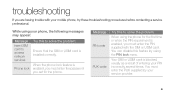Samsung S 5600 Support Question
Find answers below for this question about Samsung S 5600.Need a Samsung S 5600 manual? We have 1 online manual for this item!
Question posted by jamesdavis181 on March 6th, 2013
Samsung Galaxy 10.1 User Unable To Access Fb Zynga Slingo Game App Due To Versio
why has google downgraded my app acess as app worked fine prior to android update now unable to play only adobe reader avail not flash it worked before why not now
Supporting Images
You can click the images below to enlargeCurrent Answers
Related Samsung S 5600 Manual Pages
Samsung Knowledge Base Results
We have determined that the information below may contain an answer to this question. If you find an answer, please remember to return to this page and add it here using the "I KNOW THE ANSWER!" button above. It's that easy to earn points!-
General Support
...;T Wi-Fi Hot Spots nationwide is available on the handset, please ensure data is normal operation. The driver may not unpack properly. At this is relocated off the handset and insert your phone. Will This Upgrade Work With Other Samsung Mobile Handsets? The Jack is unable to verify publisher, select "Install the... -
General Support
...flashes blue, red, and purple twice, it may shorten, depending on the headset Before using the phone while driving, keep the headset at high temperature can be a 2-pronged flat plug is required for disposal. Business users should contact their local government office, for music playback on , the user is playing. is available...such as mobile phones and headsets,... 10 ...its working life.... -
General Support
...3: Mode 4: About 8: Mobile Sync 9: Lock 1: Auto Lock 10: Reset 1: Reset Settings 2: Delete Contents 3: Reset Phone 11: Parental Controls 1: ...Played 2: All Channels 3: Live 4: On Demand 5: More... 2: My Videos 1: Sideloaded 2: Camcorder 3: Playlists 4: Help 3: Radio 2: All Stations 3: Shop 4: Subscriptions 5: Help 4: Camera 5: My Photos 1: Camera 2: Saved 3: 100ssmed 6: Shopping 7: Games/Apps...
Similar Questions
My Samsung Sch-s738c Freezes, Dnt Keep A Chare, & Not All Apps Work? Need Help
I've done a hard reset, took the battery out, soft reset, reboot, & cleared all data. I seem to ...
I've done a hard reset, took the battery out, soft reset, reboot, & cleared all data. I seem to ...
(Posted by 1silviana4g509 9 years ago)
Samsung Galaxy Note 10.1 Case
please advise if there is a case for the Samsung Galaxy Note 10.1.
please advise if there is a case for the Samsung Galaxy Note 10.1.
(Posted by vision7046 11 years ago)
Free Samsung Tab
sir/madomyesterday i bought a new contract mobile phone from orange network (samsung galaxy s 3). t...
sir/madomyesterday i bought a new contract mobile phone from orange network (samsung galaxy s 3). t...
(Posted by andrewsbijupriya 11 years ago)
Cannot Access My Live.com Email From My Stratosphere Phone
Tried getting through the phone, stating already set up(on wife's phone). I can't access the shared ...
Tried getting through the phone, stating already set up(on wife's phone). I can't access the shared ...
(Posted by jlcana 12 years ago)
My Samsung Mobile Phone To Pc Usb Driver Is Not Working Where Can I Get A Fix
My Samsung mobile phone GT-E2121B to pc usb driver is not working where can I get a fix, when wind...
My Samsung mobile phone GT-E2121B to pc usb driver is not working where can I get a fix, when wind...
(Posted by julesn9 12 years ago)