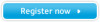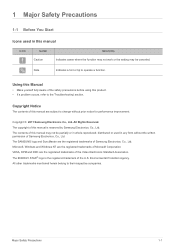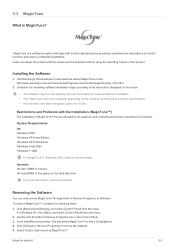Samsung S19A10N Support Question
Find answers below for this question about Samsung S19A10N.Need a Samsung S19A10N manual? We have 6 online manuals for this item!
Question posted by salmanzafar39 on June 16th, 2012
Lcd Light Problem
i have a problem in Samsung LCD 19" this LCD have a over light problem give a sugattion
Current Answers
Related Samsung S19A10N Manual Pages
Samsung Knowledge Base Results
We have determined that the information below may contain an answer to this question. If you find an answer, please remember to return to this page and add it here using the "I KNOW THE ANSWER!" button above. It's that easy to earn points!-
General Support
... TV to watch is failing and you need to your problem, most likely the power supply in . If the suggestion above do not fix your problem, you are all firmly connected. Press the Source button ... form. If You Are Using Your TV as a Computer Monitor If you have connected your LCD TV to a computer and the Power Light blinks continuously and the screen doesn't go on when you try... -
General Support
... PM seven days a week to activate the monitor. While in addition to Digital. Special Situation LCD monitor displays the post screen when you turn on your monitor, one of the Check Signal Cable figures as they appear above, the problem your are having is a problem with your computer. Note: If your keyboard... -
General Support
...Get New Ringtones For My I730? How Do I Correct This? Problems Receiving Voice Mail And Missed Call Notifications On My I730, How ...On The I730? Off Or Turn On The Keypad or Keyboard Lights On the I730? I Customize My Standby Screen By Removing Unused...? ActiveSync - Can I Configure My I730 & Technology? My LCD Goes Into Sleep Mode On My I730 When I First Receive Or Make...
Similar Questions
Samsung Lcd S19b300b Display Problem
display pink color with white horizontal line moving downwards
display pink color with white horizontal line moving downwards
(Posted by amianimesh 8 years ago)
How To Set A Display On Samsung S19a10n Exactly On Centre Of The Screen
(Posted by gabrielharun 9 years ago)
Lcd Sincmaster 933 Sn /problem/
LCD 933 SN give only one caracteristic frozen picture an doesn't react properly on computer connecti...
LCD 933 SN give only one caracteristic frozen picture an doesn't react properly on computer connecti...
(Posted by boskozdraveski 11 years ago)
We Have A New Dell Pc, The Computer Screen On The Monitor Is Off Center
(Posted by eeezzz413 12 years ago)