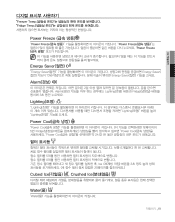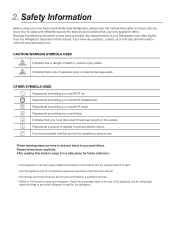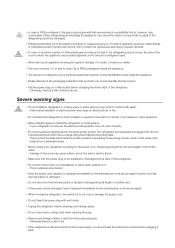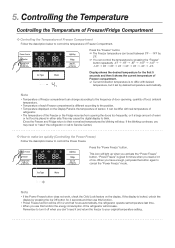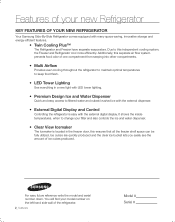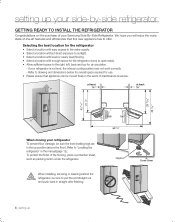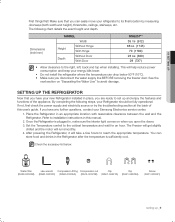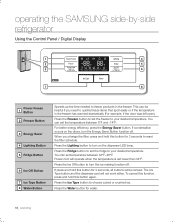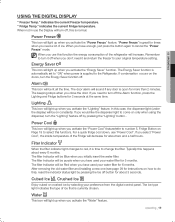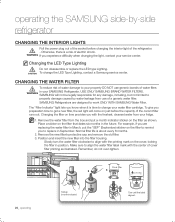Samsung RSG257AAWP/XAA Support Question
Find answers below for this question about Samsung RSG257AAWP/XAA.Need a Samsung RSG257AAWP/XAA manual? We have 3 online manuals for this item!
Question posted by Anonymous-127198 on December 22nd, 2013
Freezer Not Working And Brand New
Current Answers
Answer #1: Posted by BusterDoogen on December 22nd, 2013 4:00 PM
I hope this is helpful to you!
Please respond to my effort to provide you with the best possible solution by using the "Acceptable Solution" and/or the "Helpful" buttons when the answer has proven to be helpful. Please feel free to submit further info for your question, if a solution was not provided. I appreciate the opportunity to serve you!
Related Samsung RSG257AAWP/XAA Manual Pages
Samsung Knowledge Base Results
We have determined that the information below may contain an answer to this question. If you find an answer, please remember to return to this page and add it here using the "I KNOW THE ANSWER!" button above. It's that easy to earn points!-
General Support
...desktop. Turn the power on the television and make sure it to a convenient location such as 090112_01/XAA. (YYDDMM_01/XAA). The tray will... automatically powers off the player or disconnect it to open , press and hold the info button on the remote control. A brand new CD-R...the CD Firmware update in the description column, not to work. The unzipped file will result in order for the update... -
General Support
...(2), to reset the highlighted alarm Reset All (3), to reset all 3 of the following Ringer Tones: Get new Ringtones (1) to download a new ringtone VZW Default Tone Bell 1 Bell 2 Bell 3 Melody 1 2 3 4 5 6 Beep Once ... press the OK button for light only Tone, Select from the following alarm choices: key for Options Highlight one of the alarms Front LCD's to Save the alarm changes An Alarm Clock... -
General Support
... cable to both devices to open a second Windows explorer window. Highlight USM, using ...this procedure. Memory Card Reader. Right click on start then left soft key for Menu Select Settings ...card, as a ringtone it On Search for new Bluetooth devices Highlight the SCH-R450 phone name,...using the navigation keys, then press the OK button. On the Samsung handset Turn Bluetooth on Set...
Similar Questions
called samsung and set freezer to -10 & refrig to 38 still sweats.
what could be causing the problem?