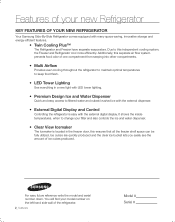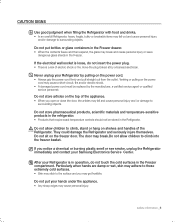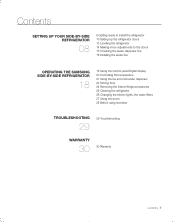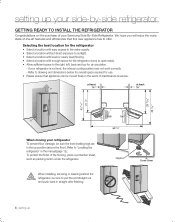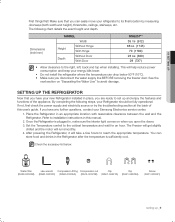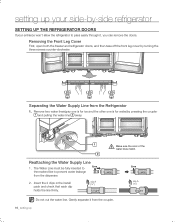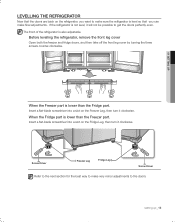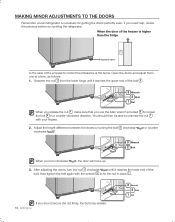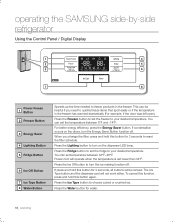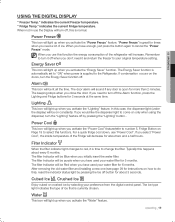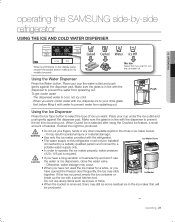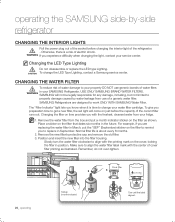Samsung RSG257AARS Support Question
Find answers below for this question about Samsung RSG257AARS.Need a Samsung RSG257AARS manual? We have 1 online manual for this item!
Question posted by bcraner on April 17th, 2013
Fan Noise In Upper Freezer Section Of Samsung Rsg257aars/xaa
ANything that can be done apart from fan replacement. Fridge turned off for hours to see if frozen water was hitting fan. Turned back on, and ~same noise....
Current Answers
Related Samsung RSG257AARS Manual Pages
Samsung Knowledge Base Results
We have determined that the information below may contain an answer to this question. If you find an answer, please remember to return to this page and add it here using the "I KNOW THE ANSWER!" button above. It's that easy to earn points!-
General Support
...pair with your conversation, usually adding a crackling noise. This section explains what ear you turn the headset on the WEP700 Bluetooth Headset, For...30 feet (10 meters) Standby time Up to 200 hours* Talk time Up to remember for this may vary... and Safety approvals UL certified travel adapter Warranty and parts replacement Correct disposal of the device. The liability of Samsung and... -
How to Change the Water Filter and Reset the Filter Indicator SAMSUNG
... housing. Product : Refrigerators > How to the left (counter-clockwise) 90 degrees, until you feel a click. 2. How to Change Drum Cartridge SCX-6345N/XAA How to Change the Water Filter and Reset the Filter Indicator STEP 3 STEP 4 STEP 5 Remove the Old Water Filter 1. Remove the water filter. 616. Side by Side 615. Turn the water filter to... -
General Support
... 30% Lighter than Reciprocating Compressors SAMSUNG air conditioner with water. Performance Reliability Certificate SAMSUNG's UTR Plus has received a...Ton (W) 4,800 Refrigerant Type R22 Bio Sleep Mode Moisture Removal (Pts / hr) 2 Air Circulation (Max, CFM) 11 Noise Level(dB) 52 ...Acess Filter Auto Swing Air Flow Control Steps (Cool/Fan) Auto Air Discharge Side Air Ventilation Remote Controller (...
Similar Questions
Cleaning Samsung Model Rsg257aars Vegetable Drawers
There is a place at the front bottom edge of the Vegetable drawers that traps particles. It appears ...
There is a place at the front bottom edge of the Vegetable drawers that traps particles. It appears ...
(Posted by ff7yankfan 1 year ago)
Freezer Temp Only Gets To 30 F, Set At -4 F, Refrig Temp Ok
Tried trouble shooting procedures but no results
Tried trouble shooting procedures but no results
(Posted by johnhesswyoming 6 years ago)
Reset Refrigerator After Power Outage Samsung Model Rsg257
Reset refrigerator after power outageThe power went out so we need to reset the refrigerator so the ...
Reset refrigerator after power outageThe power went out so we need to reset the refrigerator so the ...
(Posted by jbritt 8 years ago)
How To Repair/replace Ice Maker In Samsung Rsg257aars/xaa Refrigerator
(Posted by sminimmi 10 years ago)
Ice Maker Has Fallen Off The Mount In The Freezer Section - How Do You Fix?
(Posted by billcummins 10 years ago)