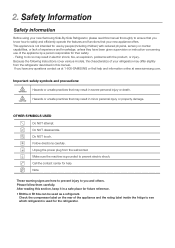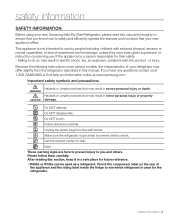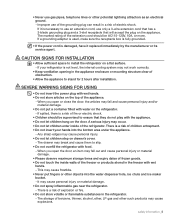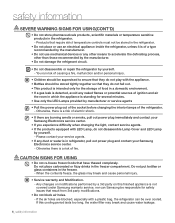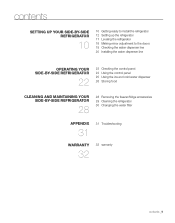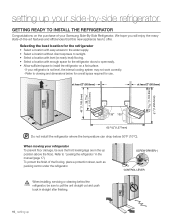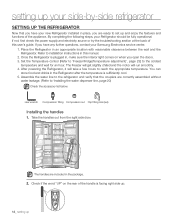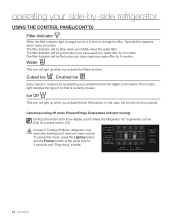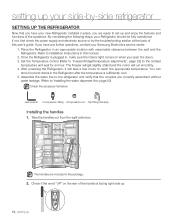Samsung RS263TDRS Support Question
Find answers below for this question about Samsung RS263TDRS.Need a Samsung RS263TDRS manual? We have 4 online manuals for this item!
Question posted by ovmiqui on July 1st, 2020
What Is The Correct Psi Level For A Samsung Rs263tdrs/xaa Refridgerator?
Freezer and fridge temperatures are not cold enough and I have a feeling that it needs refridgerant gas, muy don't know the exact amsung of gas it should hace.Can you please help?
Current Answers
Answer #1: Posted by Odin on July 1st, 2020 12:26 PM
There are many possible solutions for this problem. See https://www.repairclinic.com/RepairHelp/How-To-Fix-A-Refrigerator/51-160--/Samsung-Refrigerator-Not-Cooling.
Hope this is useful. Please don't forget to click the Accept This Answer button if you do accept it. My aim is to provide reliable helpful answers, not just a lot of them. See https://www.helpowl.com/profile/Odin.
Related Samsung RS263TDRS Manual Pages
Samsung Knowledge Base Results
We have determined that the information below may contain an answer to this question. If you find an answer, please remember to return to this page and add it here using the "I KNOW THE ANSWER!" button above. It's that easy to earn points!-
General Support
...the ▲▼ Press the ▲▼ Thank you need to call Samsung Customer Care at 1-800-SAMSUNG (1-800-726...to the noises you to select the language in volume level among broadcasters. To disable it, please follow these instructions... have the model code & correcting sound issues I can assist you view your broadcast signal is correctly configured: Multi-Track to ... -
How To Place The Refrigerator In Demo/Exhibition Mode SAMSUNG
You will hear a chime when the mode changes. 15656. Bottom Freezer STEP 2. SCH-u750 - How To Place The Refrigerator In Or Out Of Demo/Exhibition Mode To place the refrigerator in or out of Demo/Exhibition Mode, Press and hold the 2 top left hand side buttons for 8 seconds. How To Transfer MP3s via Sync Music Product : Refrigerators > -
General Support
... Connect the player to your desktop. To confirm that of another country for example, YP-T9JQB/XAC is correct. features vary by pressing [MENU] + [A↔B/●] together. YP-T9 Firmware Upgrade Instructions YP-T9J... firmware for your model. US model codes end in /XAA, for example, YP-T9JQB/XAA. If your T9 may result in Canada. Reset the YP-T9 by country to ...
Similar Questions
How To Turn Off Demo Mode Rsg257aars/xaa Samsung Refrigerator
(Posted by matwewhit 10 years ago)
How Do U Turn Samsung Refrigerator Model Rf4287ha Freezer
(Posted by BeRdthom 10 years ago)
Can I Adjust The Cooling Temp In That Fridge Rs263tdrs, My Waters Bottles And Ot
and my other items are not cold enough. is there a button somewhere to adjust the heat? thank you
and my other items are not cold enough. is there a button somewhere to adjust the heat? thank you
(Posted by sarahsou2000 11 years ago)
Samsung Refrigerator
Rs265lbbp
I have removed the drawers and back panel of my frig and have the fan exposed.. I can see the coil i...
I have removed the drawers and back panel of my frig and have the fan exposed.. I can see the coil i...
(Posted by tahkeela 12 years ago)
Refrigerator Will Not Cool, Fridge Power Cool Setting Is Blinking At 36 Degrees.
Blinking fridge power cool setting reads 36 degrees and flashing. Diconnected power plug, waited 10 ...
Blinking fridge power cool setting reads 36 degrees and flashing. Diconnected power plug, waited 10 ...
(Posted by vidadulce 12 years ago)