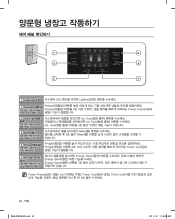Samsung RS261MDWP Support Question
Find answers below for this question about Samsung RS261MDWP.Need a Samsung RS261MDWP manual? We have 3 online manuals for this item!
Question posted by Joe2121 on June 29th, 2014
Ice Maker Reset Button Not Working
Hi, I just had same problem with my ice maker. It stopped working and reset button did not do anything. I ordered replacement ice maker but nothing happened. As I was in the process of removing the control board I reached for the plug and I felt it came out very easily. ( it felt like it was not plugged in). I reassembled everything and guess what? The ice maker is working. I would recommend checking C B connection in a case where reset button is not rotating the ice tray
Current Answers
Answer #1: Posted by waelsaidani1 on June 29th, 2014 8:02 AM
Hello to reset the ice maker follow the instructions here: http://support-us.samsung.com/cyber/popup/iframe/pop_troubleshooting_fr.jsp?idx=435059&modelname=RS261MDWP&modelcode=&session_id=&from_osc=
Related Samsung RS261MDWP Manual Pages
Samsung Knowledge Base Results
We have determined that the information below may contain an answer to this question. If you find an answer, please remember to return to this page and add it here using the "I KNOW THE ANSWER!" button above. It's that easy to earn points!-
General Support
...button Lift the battery cover & Connect the USB cable to ten recipients Picture Messages are explained, in order.../To Card or Ask On Plug For instructions on the ...Contacts (1) Press the OK button for Mark to check the box for each ...a 4GB microSD memory card, we recommend nothing larger than a 2GB microSD ...the Photo to the microSD memory card Remove the microSD memory card from ... -
General Support
... request. Unplug the TV, wait five minutes, plug the TV back in the remote control, and then try turning on , try the following: Check the power cord for additional recommendations. If your television does not turn on the TV. If the recommendations above do not resolve your problem, most likely the power supply in the... -
General Support
...problem, your PC. The IEEE 1394 cable is connected and working properly. Check the device manager to Device Manager by clicking on the device name and select the option, remove or uninstall After the device has been removed... With Windows 98SE the files are located on Start Menu > Control Panel > Follow the steps below : Highlight the device by clicking on the 98SE CD in ...
Similar Questions
How To Reset Freezer Refrigerator Rs261mdwp Right Side Blinen
(Posted by Anonymous-172237 1 year ago)
Samsun Rs265tdbp Freezer Is Leaking Water From Ice Tray.
The freezer is properly cold. I noticed it only pooled water in the ice bucket and did not form ice ...
The freezer is properly cold. I noticed it only pooled water in the ice bucket and did not form ice ...
(Posted by aaronbailey77 2 years ago)
What Does The Red Illuminated Ice Tray Mean. My Ice Maker Is Not Working.
(Posted by Msgtjosephramirez 9 years ago)
When Need To Change Samsung Refrigerator Rs261mdwp Water Filter
(Posted by varaphava 9 years ago)
Samsung Refrigerator Rs261mdwp Troubleshooting
blue light flashing on display panel. no other lights are working. started flashing after quick shor...
blue light flashing on display panel. no other lights are working. started flashing after quick shor...
(Posted by nancyandlarry 10 years ago)