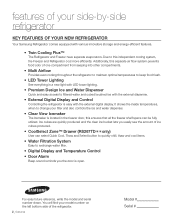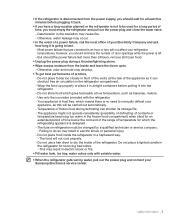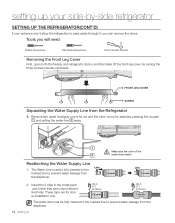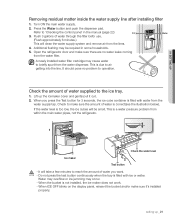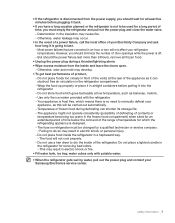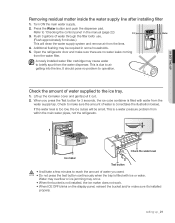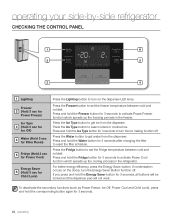Samsung RS265TDBP Support Question
Find answers below for this question about Samsung RS265TDBP.Need a Samsung RS265TDBP manual? We have 5 online manuals for this item!
Question posted by aaronbailey77 on January 12th, 2022
Samsun Rs265tdbp Freezer Is Leaking Water From Ice Tray.
The freezer is properly cold. I noticed it only pooled water in the ice bucket and did not form ice cubes. I cleared the bucket and put a hair dryer onto the actual ice making tray to clear out all over grown ice. I checked hours later and it fills the ice dispenser but just keeps building a mass of ice. It gets to the point that water starts leaking down the whole door and forming icicles everywhere on the inside door. I noticed a constant drip of water from the inlet (about a 1/2" tube in that shoots water into the tray to form ice cubes. I ran the test button on the ice tray and it appears the "fingers" that are supposed to turn and flip the ice cubes works properly, but once the ice over builds itself, it freezes those fingers to where they won't turn and drop the ice into the bucket.
Current Answers
Answer #1: Posted by SonuKumar on January 13th, 2022 8:42 AM
Please respond to my effort to provide you with the best possible solution by using the "Acceptable Solution" and/or the "Helpful" buttons when the answer has proven to be helpful.
Regards,
Sonu
Your search handyman for all e-support needs!!
Related Samsung RS265TDBP Manual Pages
Samsung Knowledge Base Results
We have determined that the information below may contain an answer to this question. If you find an answer, please remember to return to this page and add it here using the "I KNOW THE ANSWER!" button above. It's that easy to earn points!-
General Support
.... For additional General Questions Related to normal just restart your VPN must be due to Anti... computer of them stopped.) Once all started items grouped together. Keep trying until you are using a VPN...Started" check for further assistance. Looking at the items that are steps for further support. Please contact your second computer does not sync please call in mind if you get... -
General Support
... Tutorial 9.7.5.3 Reset VoiceMode 9.7.6 About 9.8 Security 9.8.1 PIN Check 9.8.1.1 Disable 9.8.1.2 Enable 9.8.2 Change PIN 9.8.3 Phone Lock ...Hour 2.7.3.5.3 12 Hours 2.7.3.5.4 1 Day 2.7.3.5.5 1 Week 2.7.3.6 Delivery Time 2.7.3.6.1 Immediately 2.7.3.6.2 1 Hour later 2.7.3.6.3 12 Hours later 2.7.3.6.4 1 Day later 2.7.3.6.5 1 Week later...Favorites 5.3 http:// 5.4 Settings 5.5 Clear Cache 6. d307 - -
How To Use Samsung Recovery Solution 4 SAMSUNG
...complete. The Backup dialog appears. Complete Backup dialog appears. Make sure to have power connected to continue. You can use this image later to restart the system. How To Use Samsung Recovery Solution...backup, you to continue. Click Yes to start the backup process. Solution 4 prompts you need to start the process again from the beginning. When finished, click Next. ...
Similar Questions
No Ice Cubes Being Made.
Has suddently stopped making ice cubes. Just prior to this, the ice cubes were smaller than usual. T...
Has suddently stopped making ice cubes. Just prior to this, the ice cubes were smaller than usual. T...
(Posted by slbradleyemail 8 years ago)
Rs265tdbp/xaa01 Ice Dispenser
Serial: JJ814BBC800139KThe "Ice Off" indicator continues flashing after holding the button down for ...
Serial: JJ814BBC800139KThe "Ice Off" indicator continues flashing after holding the button down for ...
(Posted by hidemand 9 years ago)
Water Inlet Location
Where is the water inlet located on a Samsung side by side fridge?
Where is the water inlet located on a Samsung side by side fridge?
(Posted by daszko 10 years ago)
My Ice Box Started Showing The Off Sign On Both Side
I don't know what is wrong with my ice box, it started showing the of sign ok n both sides and won't...
I don't know what is wrong with my ice box, it started showing the of sign ok n both sides and won't...
(Posted by henryewelukwa 10 years ago)
Samsung Rfg297hdwd/xaa
I Can't Find The Water Inlet Valve To Replace It?
Manufactured was oct. 2011. I ordered both kinds listed, took the bottom off and there is none ton t...
Manufactured was oct. 2011. I ordered both kinds listed, took the bottom off and there is none ton t...
(Posted by Aprowelder 10 years ago)