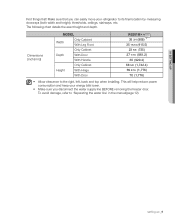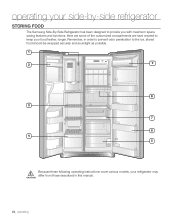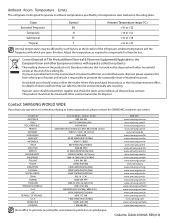Samsung RS261MDRS Support Question
Find answers below for this question about Samsung RS261MDRS.Need a Samsung RS261MDRS manual? We have 3 online manuals for this item!
Question posted by copperhorse69 on July 5th, 2023
Samsung Side By Side Model Number Rs261mdrs
My Samsung side by side display has two bars that continuously scroll down in a repeating process what does that code mean?
Current Answers
Answer #1: Posted by HelpHero on July 6th, 2023 3:22 PM
I'm here to assist you with your Samsung side by side refrigerator issue. If your refrigerator is continuously scrolling down in a repeating process, it is likely indicating an error code. The error code can help us understand what the specific issue may be. To determine the meaning of the error code for your Samsung RS261MDRS refrigerator, I recommend referring to the user manual that came with your appliance. If you have misplaced the manual, don't worry! You can usually find the manual online on the Samsung official website and www.manualowl.com . Once you have accessed the manual, you can search for the error code in the troubleshooting section. The manual should provide a list of error codes and their meanings specific to your refrigerator model. If you still have trouble finding the manual or interpreting the error code, feel free to provide me with the code, and I will do my best to assist you further. Remember, if the issue persists, it's always a good idea to contact Samsung's customer support or schedule a service appointment to have a qualified technician assess and resolve the problem.
I hope this is helpful? PLEASE "ACCEPT" and mark it "HELPFUL" to complement my little effort. Hope to bring you more detailed answers.
Helphero
Answer #2: Posted by SonuKumar on July 6th, 2023 10:20 AM
https://www.manualslib.com/manual/1262365/Samsung-Rs261mdbp-Xaa.html#product-RS261MDRS/XAA
Please follow - troubleshooting steps
Please respond to my effort to provide you with the best possible solution by using the "Acceptable Solution" and/or the "Helpful" buttons when the answer has proven to be helpful.
Regards,
Sonu
Your search handyman for all e-support needs!!
Related Samsung RS261MDRS Manual Pages
Samsung Knowledge Base Results
We have determined that the information below may contain an answer to this question. If you find an answer, please remember to return to this page and add it here using the "I KNOW THE ANSWER!" button above. It's that easy to earn points!-
General Support
... USB Flash Drive Method, Click here you prefer to use the arrow buttons on your model number in the search field. At the "Menu" Use the arrow keys to ... and installing any errors occur during the CD burning process, discard the disc and create a new one. Place the update disc in a failure to a compatible TV or display device. appears, use the Ethernet (LAN) connection ... -
General Support
... USB port Search for new Bluetooth devices Press the phone name (SGH-A877) Exchange the PIN Codes on Connection If prompted, Select the Mass Storage USB setting If prompted, click "Open folder ...also be formatted by looking at the model number on how to a PC follow the steps below : From the standby screen, insure that location on Songs to display a list Drag or Add the ... -
General Support
...To Phone, on the Phone Explorer menu bar the PC to Phone box, click...for the correct data cable by looking at the model number on in the Music Folder. Each are greater..., locate desired MP3 file Right click on the handset display select PC Studio PC Studio 3 will now see "...this page. handset to pair devices (default pass code is a paid subscription service offered through Shop ...
Similar Questions
What Is The Model Number For This Refrigerator?
(Posted by dtempleton1 8 months ago)
How To Repair Samsung Refrigerator Ice Maker Model Rs261mdrs
(Posted by karOlKill 9 years ago)
Refrigerator Model Number Decoding
What does the "/AA" mean at the end of a Samsung refrigerator model number?
What does the "/AA" mean at the end of a Samsung refrigerator model number?
(Posted by loew 9 years ago)
How To Take Doors Off Samsung Fridge Model #: Rs261mdrs
(Posted by fausiPalo 9 years ago)
Why Does My New Samsung Rs261mdrs Keep Beeping?
I purchased a Samsung rs261mdrs and it did not come with an instruction manual. It keeps beeping, ev...
I purchased a Samsung rs261mdrs and it did not come with an instruction manual. It keeps beeping, ev...
(Posted by jeepmomma2000 11 years ago)