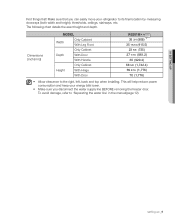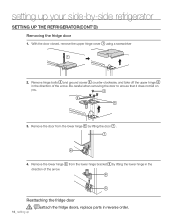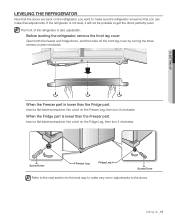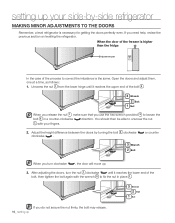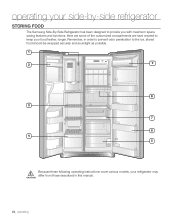Samsung RS261MDRS Support Question
Find answers below for this question about Samsung RS261MDRS.Need a Samsung RS261MDRS manual? We have 3 online manuals for this item!
Question posted by fausiPalo on June 14th, 2014
How To Take Doors Off Samsung Fridge Model #: Rs261mdrs
The person who posted this question about this Samsung product did not include a detailed explanation. Please use the "Request More Information" button to the right if more details would help you to answer this question.
Current Answers
Related Samsung RS261MDRS Manual Pages
Samsung Knowledge Base Results
We have determined that the information below may contain an answer to this question. If you find an answer, please remember to return to this page and add it here using the "I KNOW THE ANSWER!" button above. It's that easy to earn points!-
General Support
... . Samsung has released a software upgrade for the SCH-I910, which is recommended to be unable to complete if the system is Incompatible with any Other Model. Highlights are listed below. CR 80-N1047-1 A Intermittent EV-DO Rev A MAPE Failure in Good Coverage. It is already set up. Where Do I Obtain... -
General Support
... Center. The update may report a "Slog Dump" error message. Install Software (1) Available USB Port Direct connection of the USB cable to work with any other model. Where Do I Obtain The ID1 Software Update For My SGH-i907 (EPIX)? Samsung has released a software update for the SGH-i907 (EPIX) which prevents the... -
How To Change The LED Lighting In The Refrigerator Compartment SAMSUNG
French Door 7587. Product : Refrigerators > How To Change The LED Lighting In The Refrigerator Compartment
Similar Questions
Samsung Side By Side Model Number Rs261mdrs
My Samsung side by side display has two bars that continuously scroll down in a repeating process wh...
My Samsung side by side display has two bars that continuously scroll down in a repeating process wh...
(Posted by copperhorse69 10 months ago)
Is There A Recall On Samsung Fridge Model Number Rf267abrs
My Samsung keeps leaking water into the bottom of the inside of the fridge under the cooling tray an...
My Samsung keeps leaking water into the bottom of the inside of the fridge under the cooling tray an...
(Posted by Kellikevin0203 8 years ago)
How To Repair Samsung Refrigerator Ice Maker Model Rs261mdrs
(Posted by karOlKill 9 years ago)
Samsung Fridge Model No. Rb195abbp. Water Collects In The Bottom Of Drawers.
Samsung fridge model no. RB195ABBP. Water collects in the bottom of drawers.Why is this happening? V...
Samsung fridge model no. RB195ABBP. Water collects in the bottom of drawers.Why is this happening? V...
(Posted by bethh 13 years ago)