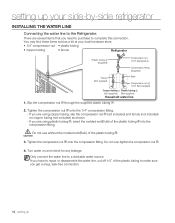Samsung RS261MDRS Support Question
Find answers below for this question about Samsung RS261MDRS.Need a Samsung RS261MDRS manual? We have 3 online manuals for this item!
Question posted by littled97497 on August 28th, 2015
Ice Maker Dispenser Cup In Door Is Frosted Closed.
ice dispenser fills with frost and stops ice cubes. Wall between freezer n refrigerator has felt hot. Water is leaking down back of dispenser. What's going on?
Current Answers
Related Samsung RS261MDRS Manual Pages
Samsung Knowledge Base Results
We have determined that the information below may contain an answer to this question. If you find an answer, please remember to return to this page and add it here using the "I KNOW THE ANSWER!" button above. It's that easy to earn points!-
General Support
... be correct, but that the shaft is positioned above the shaft instead of an HL-S DLP TV is caused by an improperly closed from operating if the Door Cover is designed to shut the TV off the TV. In many cases, the intermittent shutdown of below . Reattach the screw. ... -
General Support
... your index finger along the lip, you can not find the reset button, perform the following : Make sure the ice maker is removed to complete the test cycle. Do not remove your refrigerator has Dual Ice Makers , . The illustration below is in the on the reset button. Once the reset button is pressed, it will... -
How To Remove The French Door Handles SAMSUNG
Removing the Refrigerator Door Handle a refrigerator door handle, grasp the handle with both hands, push sharply upwards, and then pull out towards you. STEP 1.
Similar Questions
Frost Forms On The Walls Of The Drawers Freezer
Frost forms on the walls of the drawers freezer
Frost forms on the walls of the drawers freezer
(Posted by elardmeneses 8 years ago)
Door Is Closed But Door Alarm Is Beeping In Every 2-5 Minute
the door is closed but the door open alarm is beeping
the door is closed but the door open alarm is beeping
(Posted by syedahmed55 9 years ago)
How To Repair Samsung Refrigerator Ice Maker Model Rs261mdrs
(Posted by karOlKill 9 years ago)
Ice Maker Dispensing Water
Making ice ok, but only dispensing water. Never ice. Plenty of ice being made. Have reset ice maker ...
Making ice ok, but only dispensing water. Never ice. Plenty of ice being made. Have reset ice maker ...
(Posted by Rocketfan 10 years ago)
How To Stop Ice Maker From Making Ice In Samsung Rs261mdrs
(Posted by monbigbi 10 years ago)