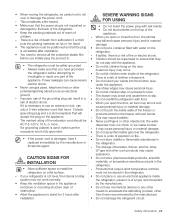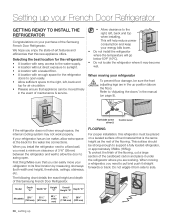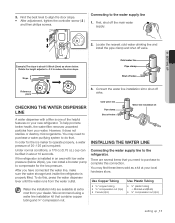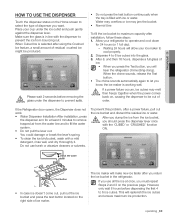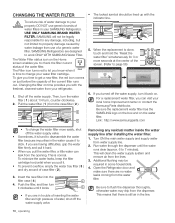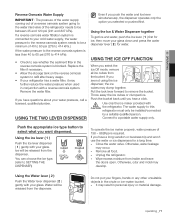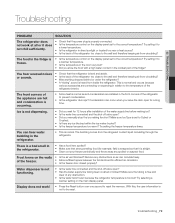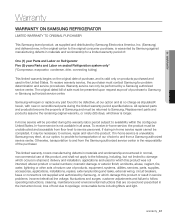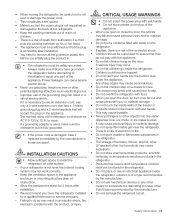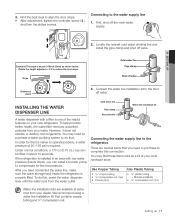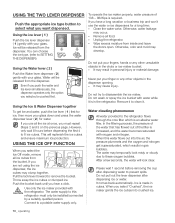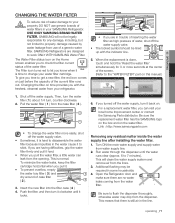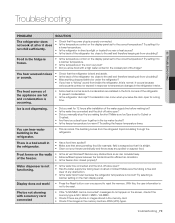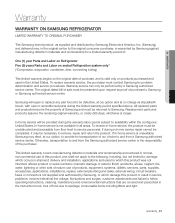Samsung RF4289HARS Support Question
Find answers below for this question about Samsung RF4289HARS.Need a Samsung RF4289HARS manual? We have 2 online manuals for this item!
Question posted by Rocketfan on May 15th, 2014
Ice Maker Dispensing Water
Making ice ok, but only dispensing water. Never ice. Plenty of ice being made. Have reset ice maker and turn refrigurator entirely off at circuit breaker -no change. Recommendations?
Current Answers
Related Samsung RF4289HARS Manual Pages
Samsung Knowledge Base Results
We have determined that the information below may contain an answer to this question. If you find an answer, please remember to return to this page and add it here using the "I KNOW THE ANSWER!" button above. It's that easy to earn points!-
General Support
...Outlook, disconnect the USB cable from , then select Ok. From The Device Manager window, click the + ...already be enabled again after applying this is turned on the keyboard. To check the software... highly recommended to install ID1 to the changes in red below information to make or ...PopUp Blockers that the user perform a command line reset. Click here to continue. The Windows Mobile ... -
How To Verify Your Washer Is Getting Enough Water? SAMSUNG
Washers > How To Verify Your Washer Is Getting Enough Water? 11026. Product : Washers & Dryers > WF219ANW 9940. How To Reset The VCHIP Passcode On Your Monitor. -
General Support
... User Configurable Email Client? How Do I Turn This Off? How Do I Make A 3-Way Call, Or Conference Call On...Turn Off The Service Alert Tone? How Do I Use Speed Dial On My SCH-A650? How Do I Connect To The Internet With My SCH-A650? Does My SCH-A650 Support Voice Dialing? How Do I Reset...Date & Time Internet & How Do I Change The Banner On My SCH-A650 If So How? ...
Similar Questions
My Samsung Refrigerator Rfg297hdrs Not Making Ice
the water is not entering the ice tray but have good flow at water dispenser, did the the reset thre...
the water is not entering the ice tray but have good flow at water dispenser, did the the reset thre...
(Posted by mphop 8 years ago)
How To Reset To Factory Settings On A Samsung Refrigerator Rf4289hars
(Posted by kenkat 9 years ago)
Where Is Reset Button For Display Of Samsung Refrigerator Rf4289hars
(Posted by asArea 9 years ago)
Samsung Refrigerator Rf4287hars Will Make Ice But Not Dispense It
(Posted by bampi 10 years ago)