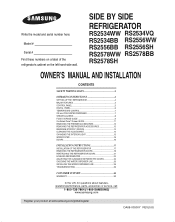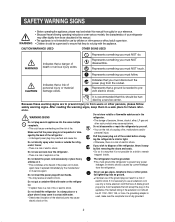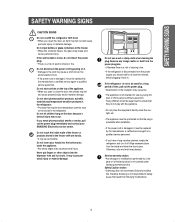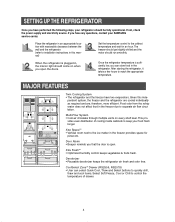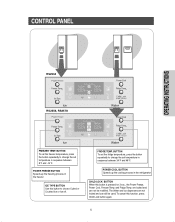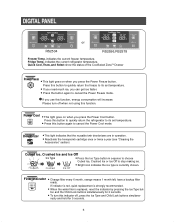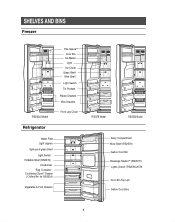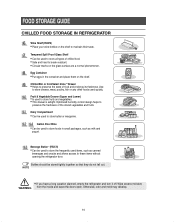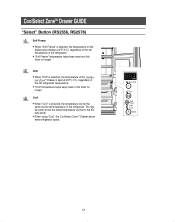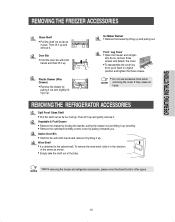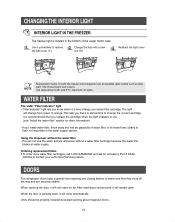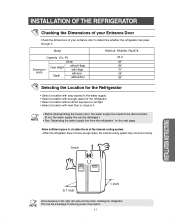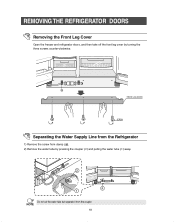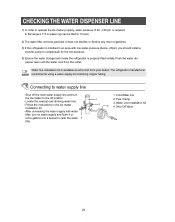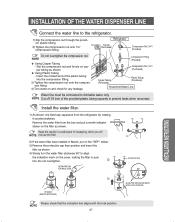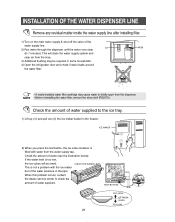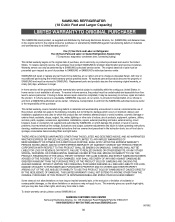Samsung RS2556SH Support Question
Find answers below for this question about Samsung RS2556SH.Need a Samsung RS2556SH manual? We have 1 online manual for this item!
Question posted by Anonymous-31780 on June 21st, 2011
Drain Problem Coilis Freezing And Drain Line Is Clear
The person who posted this question about this Samsung product did not include a detailed explanation. Please use the "Request More Information" button to the right if more details would help you to answer this question.
Current Answers
Related Samsung RS2556SH Manual Pages
Samsung Knowledge Base Results
We have determined that the information below may contain an answer to this question. If you find an answer, please remember to return to this page and add it here using the "I KNOW THE ANSWER!" button above. It's that easy to earn points!-
General Support
...SAMSUNG's obligations with a traceable delivery service. incorrect electrical line voltage, fluctuations or surges; Once you can be shipped...the return authorization number is considered to Samsung for problem determination and service procedures. However, non-SAMSUNG manufacturers,...you have other factors. The product is displayed clearly on an "AS IS" This ... -
General Support
... interval when the keypad turns off Light sensor: To use light levels to adjust the display's brightness and contrast Note: Lengthy backlight times will drain the handset battery faster To change the Display Time Out follow the steps below : Highlight Keypad Backlight On, using the navigation key key for... -
General Support
...OK to save the Bluetooth Visibility setting Bluetooth Visible, when not pairing with another device, will drain the handset battery faster Disable the Bluetooth Visibility Setting To change the PDA Power Save ...below : Tap on Task Manager Tap on , when not paired with another device, will drain the handset To disable programs running in range of the categories to go directly to the ...
Similar Questions
How To Replace Samsung Filter Refrigerator Rs2556sh
(Posted by Pillsuineg 9 years ago)
What Are The Specificatons Of The Samsung Refrigerator Rs2556sh
(Posted by xarkr 10 years ago)
Where Is The Drain Line Located On Samsung Rf267abrs
(Posted by feliscorma 10 years ago)
How Do I Access The Drain Line Of The Freezer. When It Defrost The Water Stays.
(Posted by cccat5 10 years ago)