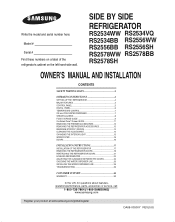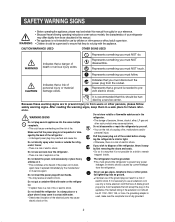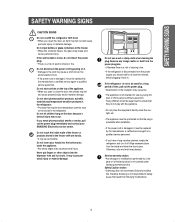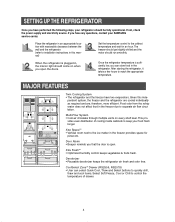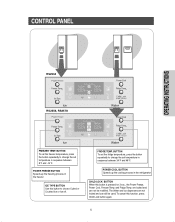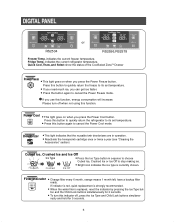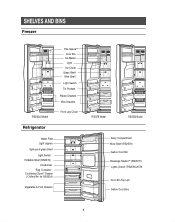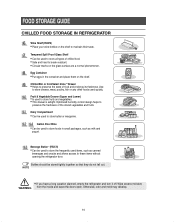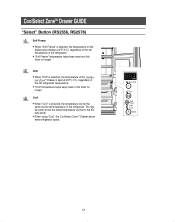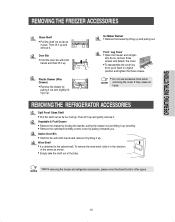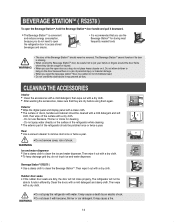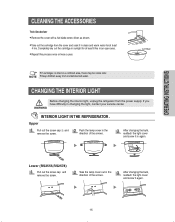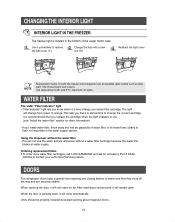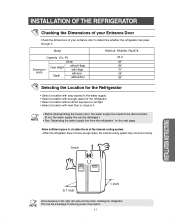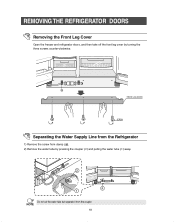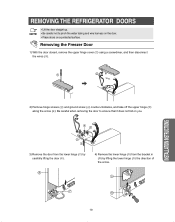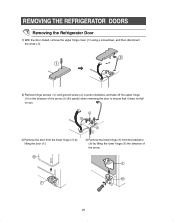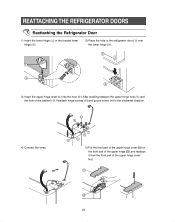Samsung RS2556SH Support Question
Find answers below for this question about Samsung RS2556SH.Need a Samsung RS2556SH manual? We have 1 online manual for this item!
Question posted by zuLACOK on June 4th, 2014
How To Rest A Rs2556sh
The person who posted this question about this Samsung product did not include a detailed explanation. Please use the "Request More Information" button to the right if more details would help you to answer this question.
Current Answers
Related Samsung RS2556SH Manual Pages
Samsung Knowledge Base Results
We have determined that the information below may contain an answer to this question. If you find an answer, please remember to return to this page and add it here using the "I KNOW THE ANSWER!" button above. It's that easy to earn points!-
General Support
... example of how you could connect a group of the same type (for the Anynet+ logo on many 2007 Samsung TVs. What Is Anynet+? See the rest of the article below . Anynet+ (Anynet Plus) Anynet+ is a wired network system that have the Anynet+ feature. All 81F series (LN-Txx81F) All 71F series... -
General Support
... Case, Upper Case, Symbols And Predictive Text Mode While On PCS Vision Web? Indicates upper case for the first letter and lower case for the rest of the word, also known as Title Case. You can switch between upper and lower case. How Do I Change Between Lower Case, Upper Case, Symbols... -
How To Reset And Pair Your Remote SAMSUNG
..., and using the [Power] button on the TV, turn on the service request button and request a replacement remote. How To Reset And Pair Your Remote Rest And Pair Your Remote Remote Reset And Pairing To reset and pair your remote with an object like a toothpick or pen. does not beep, try...
Similar Questions
How Many Cubic Feet Is A Samsung Model Rs2556sh Refrigerator?
(Posted by jbushanno 9 years ago)
How To Replace Samsung Filter Refrigerator Rs2556sh
(Posted by Pillsuineg 9 years ago)
How Do You Reset A Samsung Rs2556sh Refrigerator After Power Failer
(Posted by 124vonde 9 years ago)