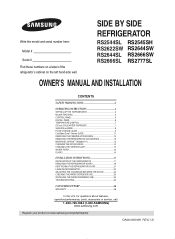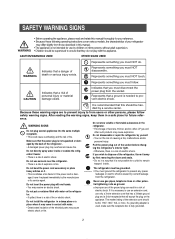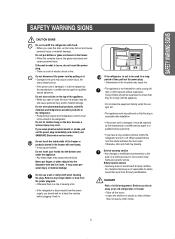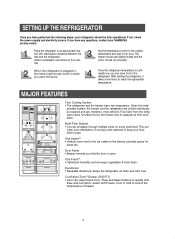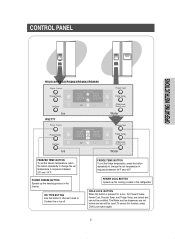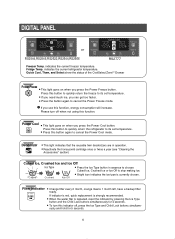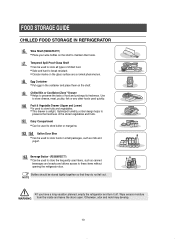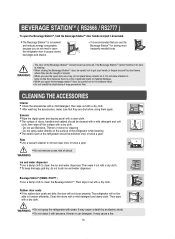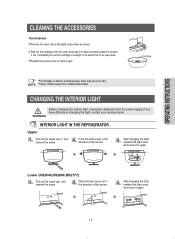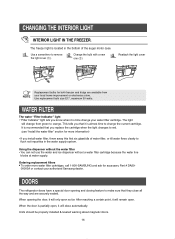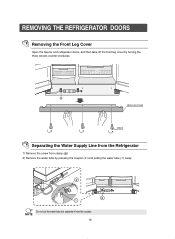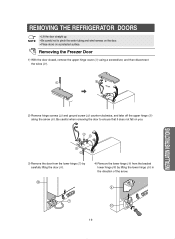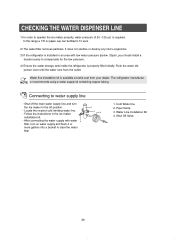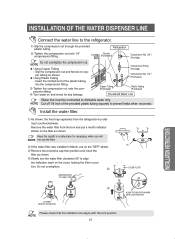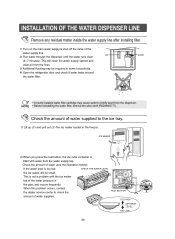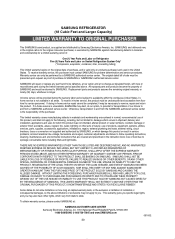Samsung RS2545SH Support Question
Find answers below for this question about Samsung RS2545SH.Need a Samsung RS2545SH manual? We have 2 online manuals for this item!
Question posted by lemnyok on March 3rd, 2014
Can You Removed The Handles On A Samsung Rs2545sh
The person who posted this question about this Samsung product did not include a detailed explanation. Please use the "Request More Information" button to the right if more details would help you to answer this question.
Current Answers
Related Samsung RS2545SH Manual Pages
Samsung Knowledge Base Results
We have determined that the information below may contain an answer to this question. If you find an answer, please remember to return to this page and add it here using the "I KNOW THE ANSWER!" button above. It's that easy to earn points!-
How to Remove Imaging Unit for CLP-510/510N SAMSUNG
Remove the ITB from the machine Grasp the green handle and pull the ITB out of the machine. STEP 4. -
General Support
To remove the Mode Not Supported message, you want to accept the change. To ensure your computer, you have a ...of your computer is 60 MHz. For more complete instructions for instructions. To boot into Low Resolution mode if you can handle the current video settings of your computer to a refresh rate or resolution that exceeds the TV's capabilities. On tab, click Advanced... -
How To Remove The French Door Handles SAMSUNG
Removing the Refrigerator Door Handle a refrigerator door handle, grasp the handle with both hands, push sharply upwards, and then pull out towards you. STEP 1.
Similar Questions
How To Remove Doors From Samsung Refrigerator Rs2545sh
(Posted by andrech 9 years ago)
Samsung Refrigerator Model Rs2545sh Icemaker Reset Button.
Icemaker stopped. It's rotated facing half way down. Water still works and is cold. The last batch o...
Icemaker stopped. It's rotated facing half way down. Water still works and is cold. The last batch o...
(Posted by cmahar3 9 years ago)
How To Remove Handles Off Samsung Refrigerator Rs2530bsh
(Posted by esseeu 10 years ago)
How To Remove Handles From Samsung Refrigerator Rf4287hars
(Posted by keredbe 10 years ago)
The Filter Indicator On My Refrigerator Rs2545sh Is On What Do I Do To Remove It
The refrigerator sfilter indicator is on I order the replacement of the cleaning filter but I was ...
The refrigerator sfilter indicator is on I order the replacement of the cleaning filter but I was ...
(Posted by gene2132 11 years ago)