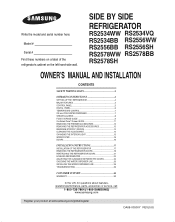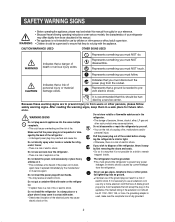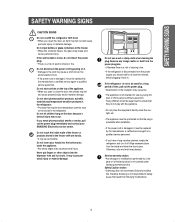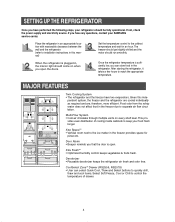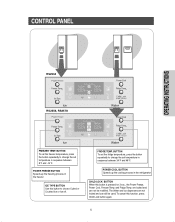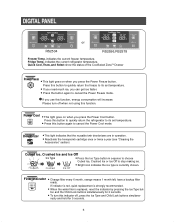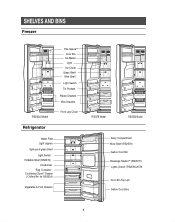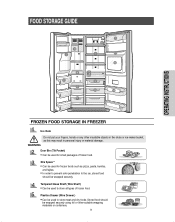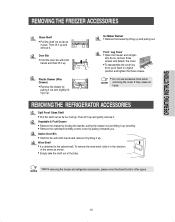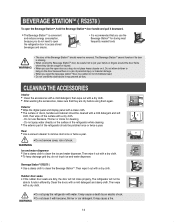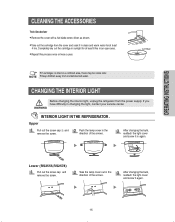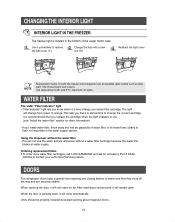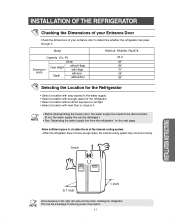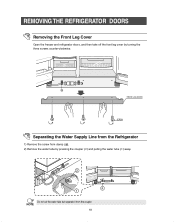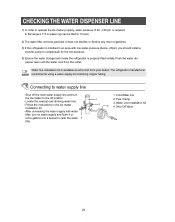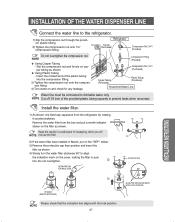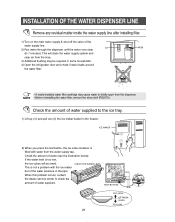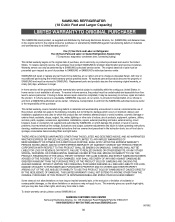Samsung RS2534VQ/XAA Support Question
Find answers below for this question about Samsung RS2534VQ/XAA.Need a Samsung RS2534VQ/XAA manual? We have 1 online manual for this item!
Question posted by Anonymous-29881 on May 31st, 2011
Won't Make Ice, Water Filter Just Replaced
The person who posted this question about this Samsung product did not include a detailed explanation. Please use the "Request More Information" button to the right if more details would help you to answer this question.
Current Answers
Related Samsung RS2534VQ/XAA Manual Pages
Samsung Knowledge Base Results
We have determined that the information below may contain an answer to this question. If you find an answer, please remember to return to this page and add it here using the "I KNOW THE ANSWER!" button above. It's that easy to earn points!-
How To Remove The Water Filter SAMSUNG
... it is difficult to remove without the water pressure present. Remove the shelf below the water filter, so you can get a better grip on the rear of the shelf up, and then push up on the water filter. Preperation Turn off the water supply will make the filter easier to your refrigerator. STEP 2. Turning off the supply valve that... -
How to Change the Water Filter and Reset the Filter Indicator SAMSUNG
Reset the Water Filter Indicator 1. Were you satisfied with this content? submit Please select answers for 3 seconds. Content Feedback Q1. very dissatisfied very satisfied Q2. If no, please tell us why so we can improve the content. Press and hold the ICE TYPE button for all of questions ok You will hear a ding-dong... -
How to Change the Water Filter and Reset the Filter Indicator SAMSUNG
... degrees, until you feel a click. 2. How to Change the Water Filter and Reset the Filter Indicator STEP 3 STEP 4 STEP 5 Remove the Old Water Filter 1. Product : Refrigerators > The filter comes out of the Printer ML-2571N 614. Remove the water filter. 616. How to Change Drum Cartridge SCX-6345N/XAA You will feel it unseat itself from the housing. Side...
Similar Questions
Where Is The Water Filter Located On My Refrigerator
where is the water filter on my refrigerator
where is the water filter on my refrigerator
(Posted by Bryerbrooks10 8 months ago)
Filter Light Turned Red Then Stoped Making Ice. Changed Filter Pushed Reset Butt
Filter Light Turned Red Then Stoped Making Ice. Changed Filter Pushed Reset Button But Not Making Ic...
Filter Light Turned Red Then Stoped Making Ice. Changed Filter Pushed Reset Button But Not Making Ic...
(Posted by MOTTMOOSE 6 years ago)
New Water Filter Is Replaced But Filter Window Still Red
(Posted by josephliennguyen 11 years ago)