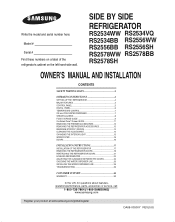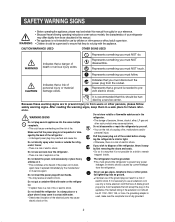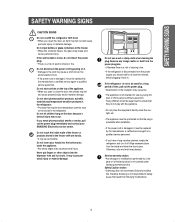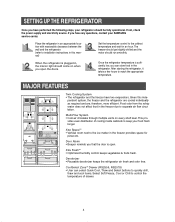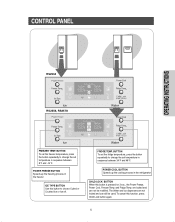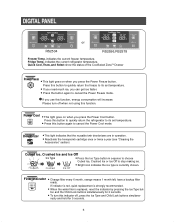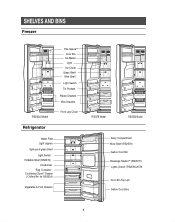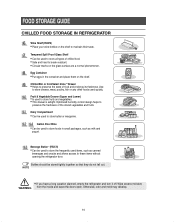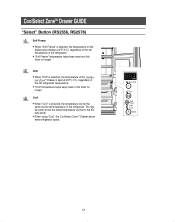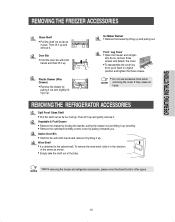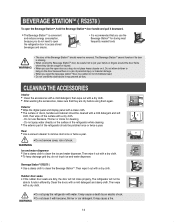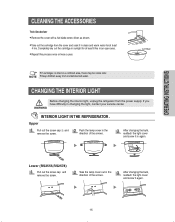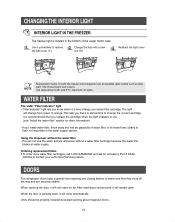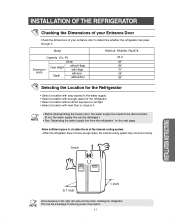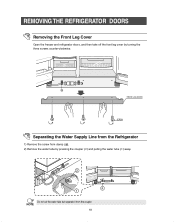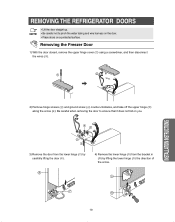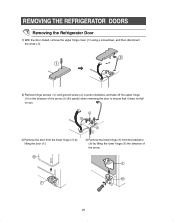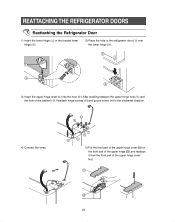Samsung RS2534VQ/XAA Support Question
Find answers below for this question about Samsung RS2534VQ/XAA.Need a Samsung RS2534VQ/XAA manual? We have 1 online manual for this item!
Question posted by brads102060 on March 18th, 2013
Need Fault Codes For Rs261mdwp/xaa
The person who posted this question about this Samsung product did not include a detailed explanation. Please use the "Request More Information" button to the right if more details would help you to answer this question.
Current Answers
Related Samsung RS2534VQ/XAA Manual Pages
Samsung Knowledge Base Results
We have determined that the information below may contain an answer to this question. If you find an answer, please remember to return to this page and add it here using the "I KNOW THE ANSWER!" button above. It's that easy to earn points!-
General Support
..., Dolby® HDMI™ Digital Plus and Dolby® v1.3 lets you need for a fulfilling entertainment experience . HDMI version 1.3, component video, S-Video outputs Plus, Dolby TrueHD, dts-HD audio outputs 11-bit/108MhZ video D/A converter; Order code BD-P1400/XAA 036725607828 For more details, view the attached BD-P1400 Spec Sheet. Dolby... -
General Support
... HQV Disc™ just like the original HD video source. set sharpness and noise reduction to discover and communicate with Samsung's BD-P2400. Order code BD-P2400/XAA 036725607842 For more details, view the attached BD-P24000 Spec Sheet. With HQV and Full HD+1080p, you next generation audio quality that... -
General Support
... void if the serial number, date code label or product label is required for and pair with any way. Operation is convenient for any faults or changes in conjunction with the HFK...For this product as batteries and other household wastes at the same time for a password or Bluetooth code, enter "0000". It does not imply that Industry Canada technical specifications were met. How Do I...
Similar Questions
Refrigerator Is Not Showing Any Fault Codes. Condensor Cooling Fan Will Not Spin
I replaced the cooling fan with new unit. Freezer and fridg are warming and condensor fan will not r...
I replaced the cooling fan with new unit. Freezer and fridg are warming and condensor fan will not r...
(Posted by ralphahudson 3 years ago)
Model Rs261mdbp Model Code Rs261mdbp/xaa Takes 90 Min To Make Ice One Time
(Posted by pamelaghumphrey 12 years ago)
Fault Code F10e Main Micom Communication Error.
My fridge/freezer will cool to temp if left unplugged for an extended time then once it reaches desi...
My fridge/freezer will cool to temp if left unplugged for an extended time then once it reaches desi...
(Posted by farroutideas 12 years ago)