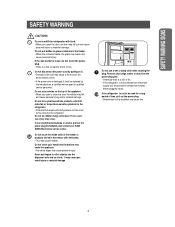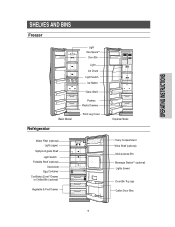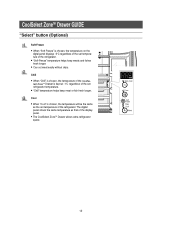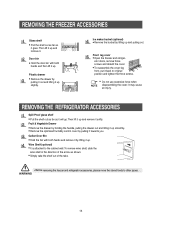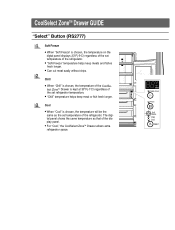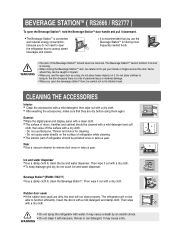Samsung RS2533RS Support Question
Find answers below for this question about Samsung RS2533RS.Need a Samsung RS2533RS manual? We have 4 online manuals for this item!
Question posted by danielvansomeren on October 3rd, 2012
Front Panel Rs2533rs
The person who posted this question about this Samsung product did not include a detailed explanation. Please use the "Request More Information" button to the right if more details would help you to answer this question.
Current Answers
Related Samsung RS2533RS Manual Pages
Samsung Knowledge Base Results
We have determined that the information below may contain an answer to this question. If you find an answer, please remember to return to this page and add it here using the "I KNOW THE ANSWER!" button above. It's that easy to earn points!-
General Support
Hardware > Control Panel > System > USB cable to the USB cable connection port on the player, and then ... in steps one from your PC while implementing a command or initializing during installation. Start > Settings > Control Panel > System > USB cable to If you can purchase one and two below appears. YH-820 Mass... -
General Support
... modem. Before installing the modem, disable HotSync Manager (IMPORTANT: Be sure to setup the Dialup Networking connection. The drivers needed are included in the Control Panel. If you select the port for instructions pertaining to the following list of the modem drivers. During the installation process, make sure you have further... -
General Support
... with the phone. If you see and SAMSUNG USB-to-Serial Comm device under your Device Manager. Click on Start, Settings, go to your Control Panel, click on the desktop (i.e.: the folder that the device was copied in step one), click Edit, Select All, click Edit, and Copy. Make sure that...
Similar Questions
Samsung Rs2533rs Ice Maker Problem. It Is Making Ice But Do Not Drop It In The T
Samsung Rs2533rs Ice Maker Problem. It is making ice but do not drop it in the tray. Is there a heat...
Samsung Rs2533rs Ice Maker Problem. It is making ice but do not drop it in the tray. Is there a heat...
(Posted by denken818 9 years ago)
Samsung Rs2533rs Ice Maker Problem It Is Making Ice But Do Not Drop It In The T
(Posted by denken818 9 years ago)
How Do I Reset Control Panel In Refrigerator Samsungrs261
(Posted by 89MPeess 9 years ago)
Rs2533rs Ice Maker Problem
It is making ice but do not drop it in the tray.
It is making ice but do not drop it in the tray.
(Posted by rosadorod 10 years ago)
Filter Change Indicator Light On Front Panel Of Refrigerator.
We just changed the filter but the indicator light on the front panel of the refrigerator did not ch...
We just changed the filter but the indicator light on the front panel of the refrigerator did not ch...
(Posted by bmarie90 12 years ago)