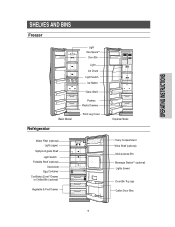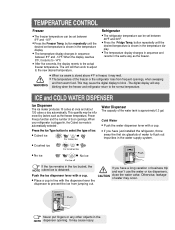Samsung RS2533RS Support and Manuals
Get Help and Manuals for this Samsung item

View All Support Options Below
Free Samsung RS2533RS manuals!
Problems with Samsung RS2533RS?
Ask a Question
Free Samsung RS2533RS manuals!
Problems with Samsung RS2533RS?
Ask a Question
Most Recent Samsung RS2533RS Questions
El Ice Maker , Tira Agua Pero No Para De Tirar Agua, Cual Es El Problema? Gracia
(Posted by Aixaguzman08 2 years ago)
The Refrigerator Part Is Not Cooling, What Could Be The Problem?
the refrigerator part is not cooling, I reset the unit but still in 68 degrees, what could be the pr...
the refrigerator part is not cooling, I reset the unit but still in 68 degrees, what could be the pr...
(Posted by LydiaIrizarry 8 years ago)
Refrigirator Does Not Start
hi.Refrigirator does not work. Change the pcb they do not work.What can be the problem?
hi.Refrigirator does not work. Change the pcb they do not work.What can be the problem?
(Posted by eces 9 years ago)
Samsung Rs2533rs Ice Maker Problem. It Is Making Ice But Do Not Drop It In The T
Samsung Rs2533rs Ice Maker Problem. It is making ice but do not drop it in the tray. Is there a heat...
Samsung Rs2533rs Ice Maker Problem. It is making ice but do not drop it in the tray. Is there a heat...
(Posted by denken818 9 years ago)
Samsung Rs2533rs Ice Maker Problem It Is Making Ice But Do Not Drop It In The T
(Posted by denken818 9 years ago)
Popular Samsung RS2533RS Manual Pages
Samsung RS2533RS Reviews
We have not received any reviews for Samsung yet.