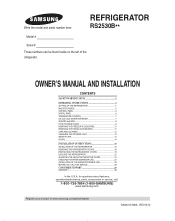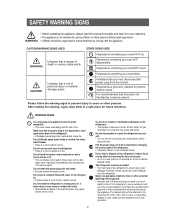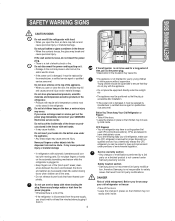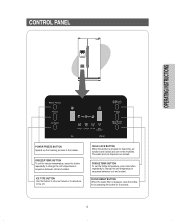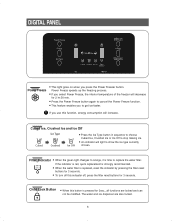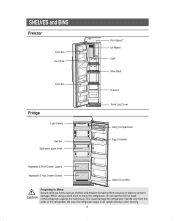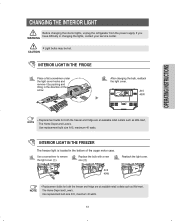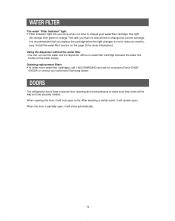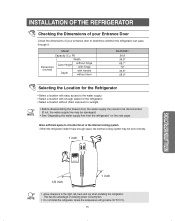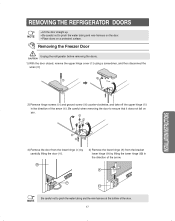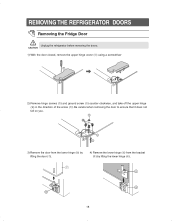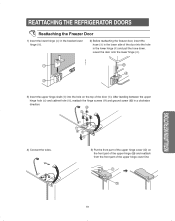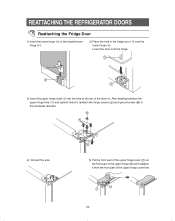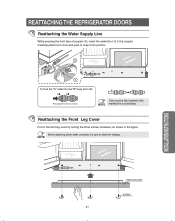Samsung RS2530BBP Support Question
Find answers below for this question about Samsung RS2530BBP.Need a Samsung RS2530BBP manual? We have 1 online manual for this item!
Question posted by jshso on February 17th, 2014
How To Reset Samsung Rs2530bbp
The person who posted this question about this Samsung product did not include a detailed explanation. Please use the "Request More Information" button to the right if more details would help you to answer this question.
Current Answers
Related Samsung RS2530BBP Manual Pages
Samsung Knowledge Base Results
We have determined that the information below may contain an answer to this question. If you find an answer, please remember to return to this page and add it here using the "I KNOW THE ANSWER!" button above. It's that easy to earn points!-
General Support
... Have A Speakerphone? Do I Delete All Sounds or Ringtones From My SPH-m620 (UpStage)? What Does The Reset Slot Do On My SPH-m620 (UpStage)? How Do I Use Voice Dial On My SPH-m620 (UpStage)? ...The Alarm On My SPH-m620 (UpStage) Have Snooze Capabilities? Voice Dial, Notes or Commands How Do I Reset My SPH-m620 (UpStage)? Does My SPH-m620 (UpStage) Support Voice Dialing? How Do I Do? ... -
General Support
... left soft key for More again Select Settings Select More (7) to reset the factory settings, Master Clear (Erases user storage) and Master Reset (Erases the registry). These can both be accomplished thru the ... Press the left soft key for More Press the left soft key for Yes to confirm resetting the handset to the factory default settings settings, via menus, follow the steps ... -
General Support
... Internet & How Do I Delete All Messages On My SGH-A117? Can The Display Contrast Or Brightness On My SGH-A117 Be Adjusted? How Do I Reset My SGH-A117? Does The SGH-A117 Support Instant Messaging? How Do I Stop My SGH-A117 From Beeping Every Minute? How Do I Check The Amount...
Similar Questions
My Lights Are Blinking On My Front Control Panel. How Do I Reset My Refrigerator
(Posted by Anonymous-172501 1 year ago)
What Is The Process To Reset The Refrigerator? Is Was Working, Unplugged And
moved, then stopped working in new location.
moved, then stopped working in new location.
(Posted by rckrupp 6 years ago)
Where Is The Reset Button On My Samsung Rs2530bbp Ice Maker
(Posted by morguest1 9 years ago)
How To Reset A Samsung Refrigerator Model Number Rs2530bbp
(Posted by judigcjpdsc 10 years ago)