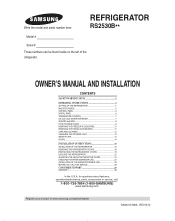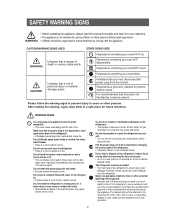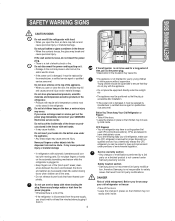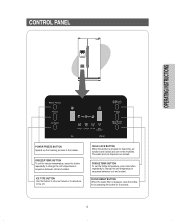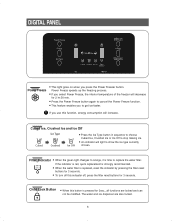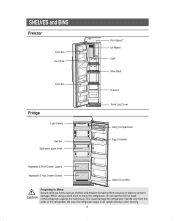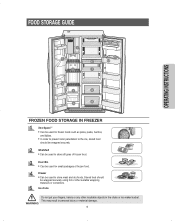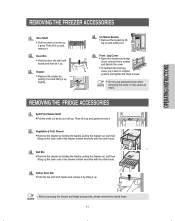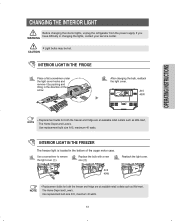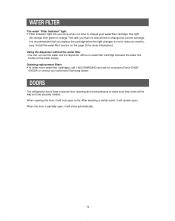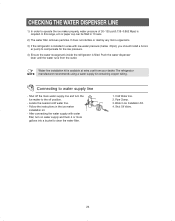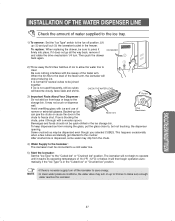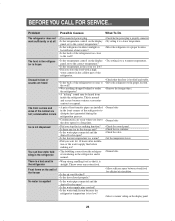Samsung RS2530BBP Support Question
Find answers below for this question about Samsung RS2530BBP.Need a Samsung RS2530BBP manual? We have 1 online manual for this item!
Question posted by jsArcoo on May 21st, 2014
How To Replace Ice Tray In Samsung Rs2530bbp
The person who posted this question about this Samsung product did not include a detailed explanation. Please use the "Request More Information" button to the right if more details would help you to answer this question.
Current Answers
Related Samsung RS2530BBP Manual Pages
Samsung Knowledge Base Results
We have determined that the information below may contain an answer to this question. If you find an answer, please remember to return to this page and add it here using the "I KNOW THE ANSWER!" button above. It's that easy to earn points!-
How To Replace The Upper Ice Maker SAMSUNG
How To Replace The Upper Ice Maker STEP 3. Remove The Access Cover Assembly the access cover by pulling the cover away from the refrigerator wall, and then pull the access cover towards you. 8516. -
How To Calibrate The Touchscreen Of Your Q1 Ultra Mobile PC (Windows XP) SAMSUNG
19415. How To Replace The Upper Ice Maker -
How To Replace The Upper Ice Maker SAMSUNG
How To Replace The Upper Ice Maker 8516.
Similar Questions
How To Replace Condenser Fan Motor Refrigerator On Samsung Rs2530bbp
(Posted by kstdzaga 9 years ago)
There Is Water In The Ice Tray, But It Does Not Freeze. Ubsequently I Don't Get
There is water in the ice tray, but it does not freeze. The ice maker will not make ice. Why?
There is water in the ice tray, but it does not freeze. The ice maker will not make ice. Why?
(Posted by shopzy17 10 years ago)