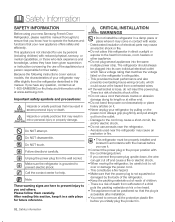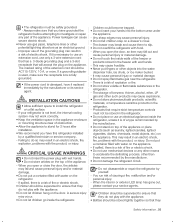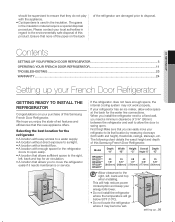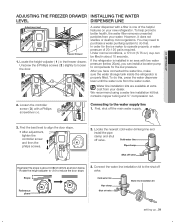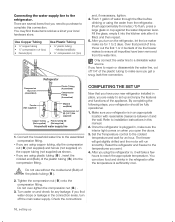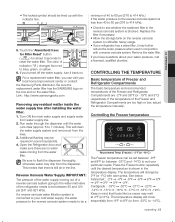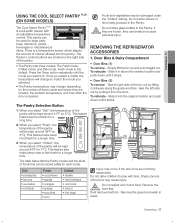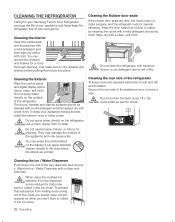Samsung RFG298HDRS Support Question
Find answers below for this question about Samsung RFG298HDRS.Need a Samsung RFG298HDRS manual? We have 2 online manuals for this item!
Question posted by Profet427 on July 16th, 2013
Model#rfg298hdrs/xaa Why Do I Have Low Water Pressure From The Door Dispenser?
The person who posted this question about this Samsung product did not include a detailed explanation. Please use the "Request More Information" button to the right if more details would help you to answer this question.
Current Answers
Related Samsung RFG298HDRS Manual Pages
Samsung Knowledge Base Results
We have determined that the information below may contain an answer to this question. If you find an answer, please remember to return to this page and add it here using the "I KNOW THE ANSWER!" button above. It's that easy to earn points!-
How To Remove The Water Filter SAMSUNG
... water to remove without the water pressure present. STEP 2. To remove the shelf, tilt the front of the shelf up, and then push up on the water filter. Remove the shelf below the water ...off the water supply valave, but it makes the filter easier to your refrigerator. Turning off the water supply will make the filter easier to remove, take out the shelf below the water filter. ... -
How To Bleed The Air From The Refrigerator Water System SAMSUNG
... of water. Note: If the glass fills before the two minutes are up, or before there is a steady stream of water, release the dispenser button, empty the glass, move it back to its position under the water dispenser and press the water dispenser button for approximately 2 minutes, or until there is a steady stream of water. Product : Refrigerators STEP... -
General Support
... if you know can not attach your computer to a computer monitor, try booting into Safe mode or Low Resolution mode, continuously tap the F8 key while your monitor. In window, double-click the Display icon... TV's capabilities. If you can handle the current video settings of your TV depends upon the model you don't have your User's Manual handy, click HERE to your manual from the drop down...
Similar Questions
Help In Removing The Front Panel With The Digital Numbers Water And Ice Dispense
Hi There can you help me in how to remove the panel from the door where the digital numbers panel wh...
Hi There can you help me in how to remove the panel from the door where the digital numbers panel wh...
(Posted by mfalsayyad 7 years ago)
Refrigerator Model Rs267tdwp/xaa Leaking Water From The Water Filter.
I have a Samsung 26 cu. ft. Side by Side Refrigerator Model Number: RS267TDWP/XAA that started leaki...
I have a Samsung 26 cu. ft. Side by Side Refrigerator Model Number: RS267TDWP/XAA that started leaki...
(Posted by dozersky 7 years ago)
Samsung Model # Rfg298hdrs How To Change Water Filter
(Posted by dilansir 10 years ago)
Where Is Water Filter Located Samsung Model Rfg298hdrs
(Posted by crai2pre 10 years ago)
How To Connect The Samsung Refrigerator Model Rfg298hdrs Icemaker
(Posted by DIODAbrinaga 10 years ago)