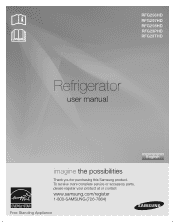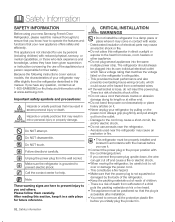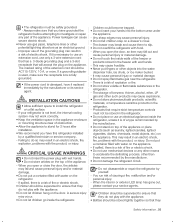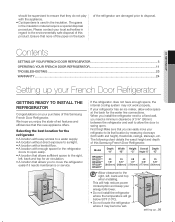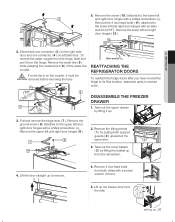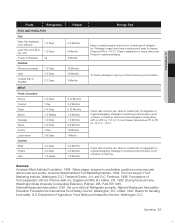Samsung RFG298HDRS Support Question
Find answers below for this question about Samsung RFG298HDRS.Need a Samsung RFG298HDRS manual? We have 2 online manuals for this item!
Question posted by jwcollins5 on May 15th, 2018
Flashing 33 E After Power Outage.
We unplugged for 20 minutes and pressed the cool and the freeze for 13 seconds simultaneously. It is still flashing. [email protected]. Thank you.
Current Answers
Answer #1: Posted by Odin on May 15th, 2018 5:38 PM
See Tyler Z's answer at https://www.justanswer.com/appliance/a6eee-samsung-refrigerator-flashing-33e-error.html.
Hope this is useful. Please don't forget to click the Accept This Answer button if you do accept it. My aim is to provide reliable helpful answers, not just a lot of them. See https://www.helpowl.com/profile/Odin.
Related Samsung RFG298HDRS Manual Pages
Samsung Knowledge Base Results
We have determined that the information below may contain an answer to this question. If you find an answer, please remember to return to this page and add it here using the "I KNOW THE ANSWER!" button above. It's that easy to earn points!-
General Support
... indicator: LED on the HKT 450 will begin to flash every 4 seconds when the internal battery is low on power. When this occurs, press the "Mode Button" to re-access the A2DP service...device be charged using the travel charger and USB cable, the internal battery will take several minutes before it will automatically search and connect to Play or Pause the music from the Mobile Phone... -
General Support
... This equipment complies with the appropriate charger one or more than 1 second Long Press: ++ Press and release for external microphone use. Simply plug the connector ...use this device Introduction Features Product Specification Product Overview Prepare to use the product Power Supply and Charging Pairing and establish a connection Audio Streaming via Bluetooth Cellphone Operation... -
General Support
Settings Flash Self Timer: 3 sec 5 sec 10 sec Multi-Shot: Multi-shot Options: 6 shots normal, 6 shots high, 9 shots ...Capacity For Videos In Phone Memory: 59.60 MB Camcorder Specifications Max File Length: Varies, (Limited To Multimedia: 9 Seconds) (Limited To Emails: 13 Seconds) (Normal: Limited To Available Memory) Support for long movie format Resolution Settings 128 x 96 Average File Size Per:...
Similar Questions
Fridge Not Working After Power Outage
After a very brief power outage, my Samsung RM255BARB got locked and not cooling. Tried cycling the ...
After a very brief power outage, my Samsung RM255BARB got locked and not cooling. Tried cycling the ...
(Posted by ferdieparagas 4 years ago)
Reset Refrigerator After Power Outage Samsung Model Rsg257
Reset refrigerator after power outageThe power went out so we need to reset the refrigerator so the ...
Reset refrigerator after power outageThe power went out so we need to reset the refrigerator so the ...
(Posted by jbritt 8 years ago)
33 E Code On Refrigerator
what is this code and can you reset it other than unplugging?
what is this code and can you reset it other than unplugging?
(Posted by Anonymous-138067 9 years ago)
Samsung Refrigerator Rfg298hdrs Freezer Will Not Get Cold
(Posted by todajax 10 years ago)
Is There A Recall On Samsung Refrigerator Rfg298hdrs
(Posted by vincekate 10 years ago)