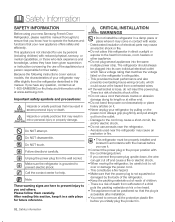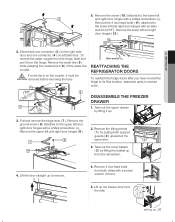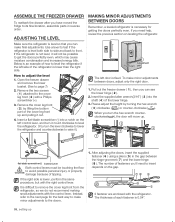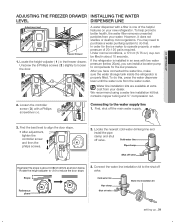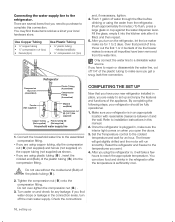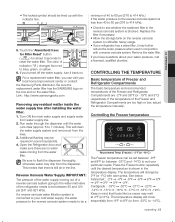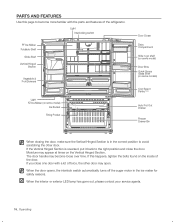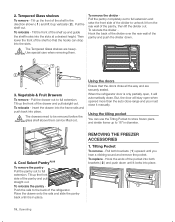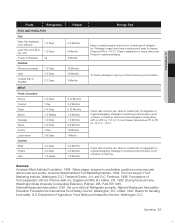Samsung RFG298HDBP Support Question
Find answers below for this question about Samsung RFG298HDBP.Need a Samsung RFG298HDBP manual? We have 2 online manuals for this item!
Question posted by larrylutzker on December 11th, 2013
Bottom Freezer Handle Is Loose, Need To Tighten To Bolt
The left portion of our bottom freezer handle has come loose from the mounting bolt. I do not have the allen wrench that supposidly came with the fridge...(the delivery guys have it...lol) How do I get an allen wrench to fit the screw and how do I use it to tighten the handle.
Current Answers
Related Samsung RFG298HDBP Manual Pages
Samsung Knowledge Base Results
We have determined that the information below may contain an answer to this question. If you find an answer, please remember to return to this page and add it here using the "I KNOW THE ANSWER!" button above. It's that easy to earn points!-
General Support
...use the cloth to eliminate the risk of window cleaner, soap, scouring powder, or any cleanser with a cleaning cloth. In fact, you need...off the screen and cause permanent damage. Most Samsung TVs come with solvents such as possible. Put a small amount of ... Right There are fragile and can only use that came with your TV before you use the cloth. To clean fingerprints and greasy... -
How To Connect An External Display To Your Netbook Or Notebook (Windows 7) SAMSUNG
... Display To Your Netbook Or Notebook (Windows 7) Connect The External Display You can be used, however it is connected properly You may flash several types of the external display. To...displayed on both the PC's and external display's screens when using an HDMI connection. CRT - LCD+HDMI DualView The screen may need to adjust the resolution of external display devices (Monitors, ... -
How To Use Samsung Recovery Solution III SAMSUNG
... these steps: Complete Restore. Also, note that you have been created then the Computer Initial Status backup is list of backups created using Complete Backup and the expected time needed to its initial status. (Out of the Box condition) Warning: A Complete restore erases all current files, settings, programs, and other data contained...
Similar Questions
Need Samsung Model Rf24j9960s4 Water Bypass Plug
samsung model RF24J9960S4Do you have a water filter bypass plug for this model
samsung model RF24J9960S4Do you have a water filter bypass plug for this model
(Posted by joe4mnm 5 years ago)
Refrigerator Door Bins (left Door)
How is the 2nd bin (snuggled around ice dispenser) in left door removed. I cannot removed it followi...
How is the 2nd bin (snuggled around ice dispenser) in left door removed. I cannot removed it followi...
(Posted by obshopping 10 years ago)
How Do You Change The Temperatures??
how do u change setting? the freezer freezes our stuff and refrigerator is too cold HELP
how do u change setting? the freezer freezes our stuff and refrigerator is too cold HELP
(Posted by lacyd04 11 years ago)
Rfg298hdbp I Have This Model Where Is The Parts Manuel?
would like to see is this part is broken in is a part in the lower ice maker??
would like to see is this part is broken in is a part in the lower ice maker??
(Posted by mikepinedo47 11 years ago)
The Defrost Sensor In The Bottom Freezer Has Come Out. Where Does It Go?
the sensor with cover attached has become unplugged in the freezer. I can plug it back in, but I can...
the sensor with cover attached has become unplugged in the freezer. I can plug it back in, but I can...
(Posted by mitzi671 12 years ago)