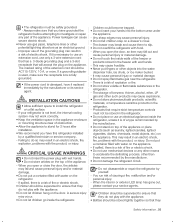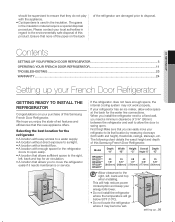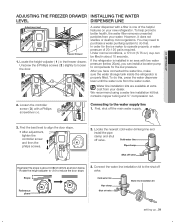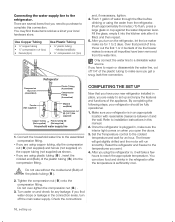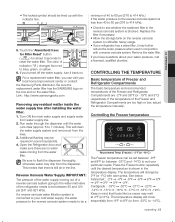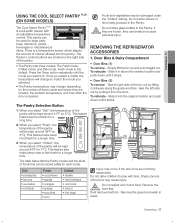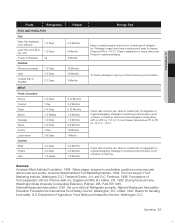Samsung RFG298HDBP Support Question
Find answers below for this question about Samsung RFG298HDBP.Need a Samsung RFG298HDBP manual? We have 2 online manuals for this item!
Question posted by lacyd04 on October 30th, 2012
How Do You Change The Temperatures??
how do u change setting? the freezer freezes our stuff and refrigerator is too cold HELP
Current Answers
Related Samsung RFG298HDBP Manual Pages
Samsung Knowledge Base Results
We have determined that the information below may contain an answer to this question. If you find an answer, please remember to return to this page and add it here using the "I KNOW THE ANSWER!" button above. It's that easy to earn points!-
General Support
...Missed Calls All Calls Data Calls Call Timer Data Counter Music Player @metro MobileShop Settings Help MetroWEB Metro Navigator Metro411 MetroBACKUP Items Bold & SCH-R810 - ... Weight Volume Area Temperature Tip Calculator Location Widget Display Settings Main Menu Style Wallpaper Banner Personal ERI Banner Backlight Backlight Time Brightness Sound Settings Master Volume Messages ... -
General Support
...Currency 7.9.2 Length 7.9.3 Weight 7.9.4 Volume 7.9.5 Area 7.9.6 Temperature 7.0 Tip Calculator 8 Settings 8.1 Location 8.2 Display Settings 8.2.1 Menu Style 8.2.2 Wallpaper 8.2.2.1 Main Display 8.2.2.1.1 My...8.4.5 Voice Privacy 8.4.6 Data Settings 8.4.7 DTMF Tones 8.5 Phone Settings 8.5.1 Airplane Mode 8.5.2 Language 8.5.3 Security 8.5.3.1 Lock Phone 8.5.3.2 Change Lock 8.5.3.3 Emergency # ... -
General Support
... Currency 8.8.2 Length 8.8.3 Weight 8.8.4 Volume 8.8.5 Area 8.8.6 Temperature 8.9 Tip Calculator 9 Settings 9.1 Location 9.2 Display Settings 9.2.1 Wallpaper 9.2.1.1 My Images 9.2.1.2 Preset Images 9.2.2 Clock ... Privacy 9.4.7 Hearing Aid Mode 9.5 Phone Settings 9.5.1 Airplane Mode 9.5.2 Language 9.5.3 Secruity 9.5.3.1 Lock Phone 9.5.3.2 Change Lock 9.5.3.3 Emergency # 9.5.3.3.1 911 9.5.3.3.2 Empty...
Similar Questions
Samsung Rf4287hars Panel What Degrees To Set Freezer And Refrigerator
(Posted by vic71gb 10 years ago)
How To Set Freezer Control In Samsung Rf4287hars
(Posted by MAHveuray 10 years ago)
Samsung Refrigerator Rfg298hdrs Freezer Will Not Get Cold
(Posted by todajax 10 years ago)
Rfg298hdbp I Have This Model Where Is The Parts Manuel?
would like to see is this part is broken in is a part in the lower ice maker??
would like to see is this part is broken in is a part in the lower ice maker??
(Posted by mikepinedo47 11 years ago)
Auger Motor Not Working
Samsung RFG298HDBP installed new and Auger Motor not working. Ice is being made and dumped into tray...
Samsung RFG298HDBP installed new and Auger Motor not working. Ice is being made and dumped into tray...
(Posted by vjsaez 12 years ago)